Funds Management
How to top up?
THE CKB uses a prepaid funds payment method,so you need to make sure your account is fully funded before you can place an order.
1.Payment Method
*THE CKB currently only supports bank transfers
①Click the "Top Up" button in the upper right corner of the "Funds - Funds Detail" page.
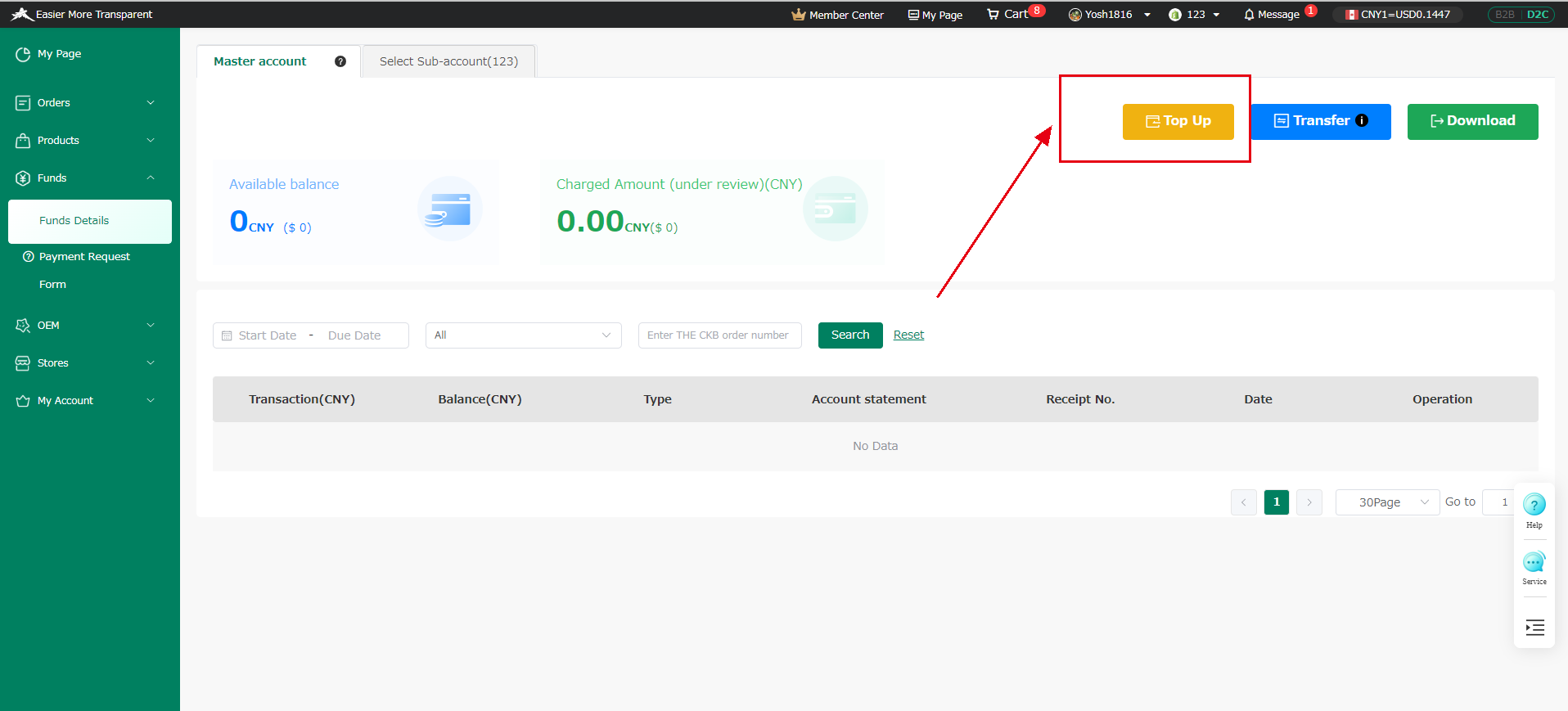
②Fill in the information of the transferor and upload the payment voucher to THE CKB.
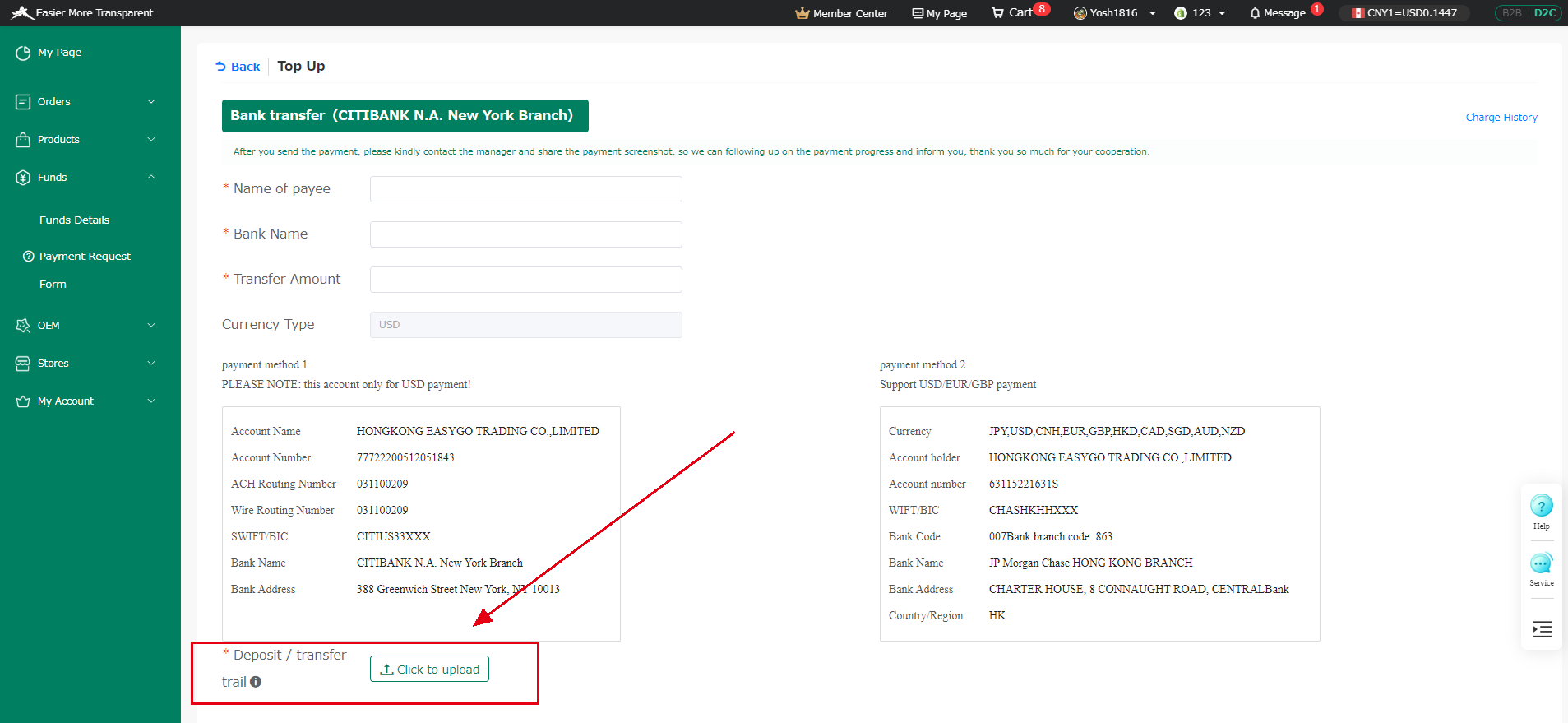
*Note:
The document here is the receipt issued by our company, please do not upload it to the website as a proof of payment.
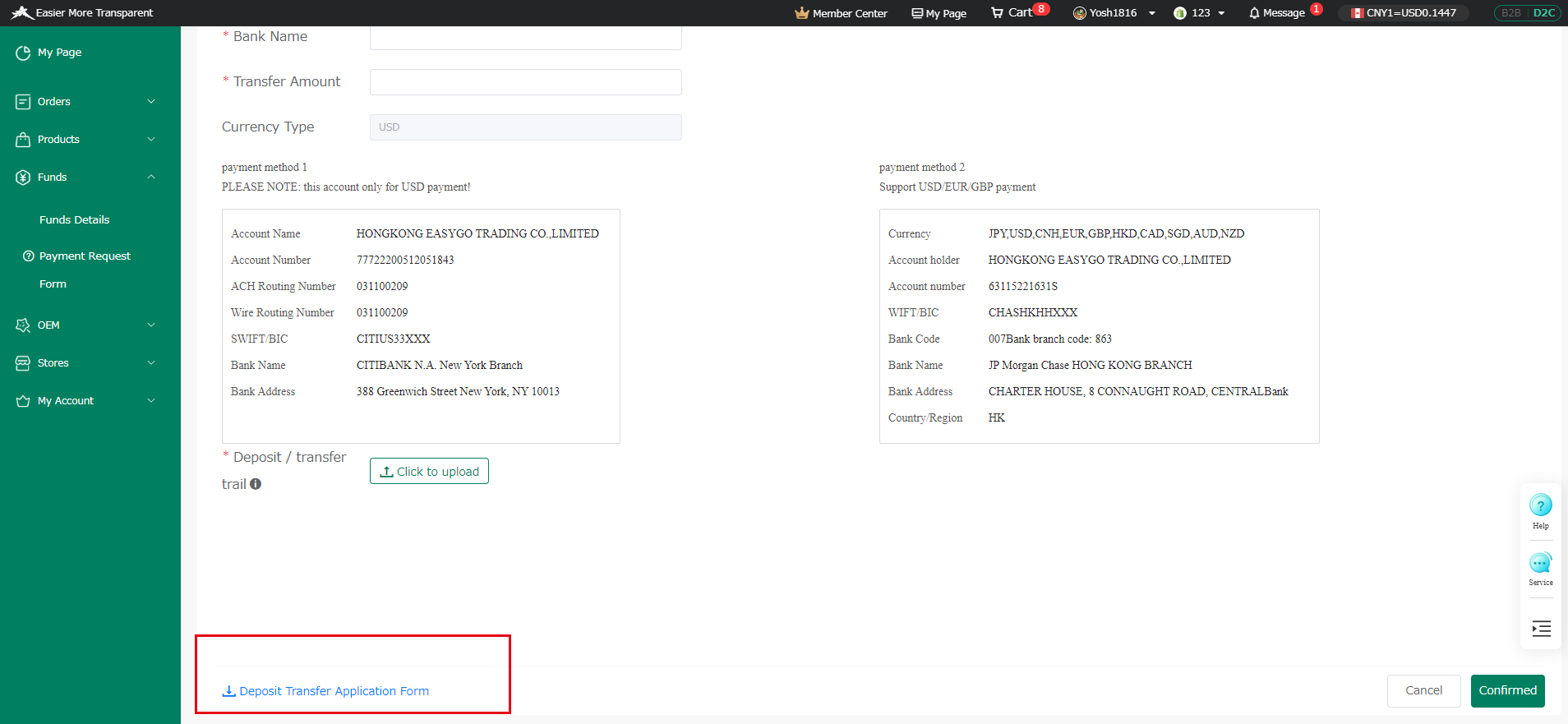
2.Sub account top-up
You can transfer money from the master account to the sub account, you can also directly top up the sub account by bank transfer, the top up method is the same as above
How long is the limitation period for transferring?
1. The limitation period for transferring will vary from bank to bank, generally the limitation periodt is 3-7 days, the financial audit takes 1 day, the amount will be remitted to your system account after the financial audit, if the funds does not arrive for a long time after transferring, please contact us!
2. Due to the limitation period for transferring, please grasp the time when topping up, if there is an urgent order, please be careful to top up!
How to join the membership?
1. Click Member Center
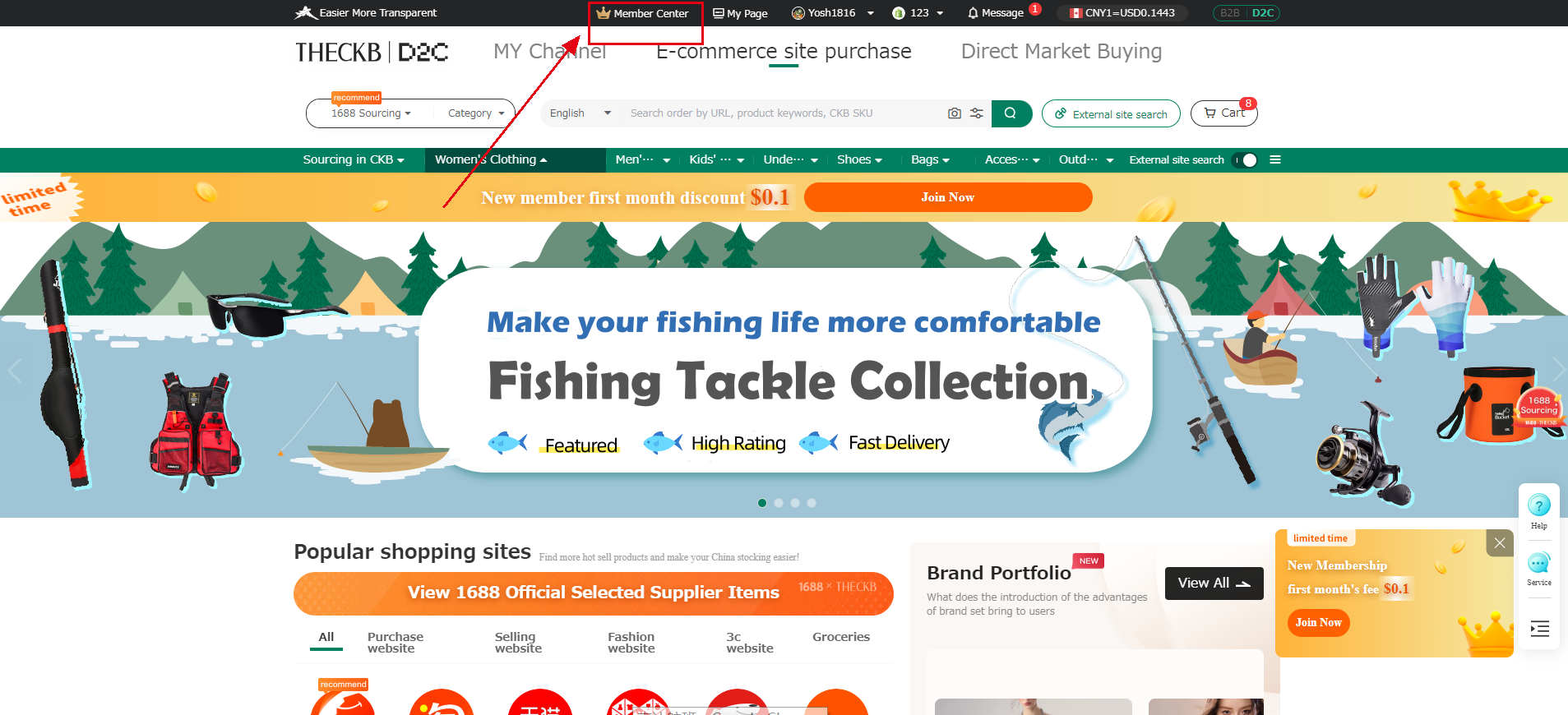
2. Select the member you want to recharge and click "Submit".
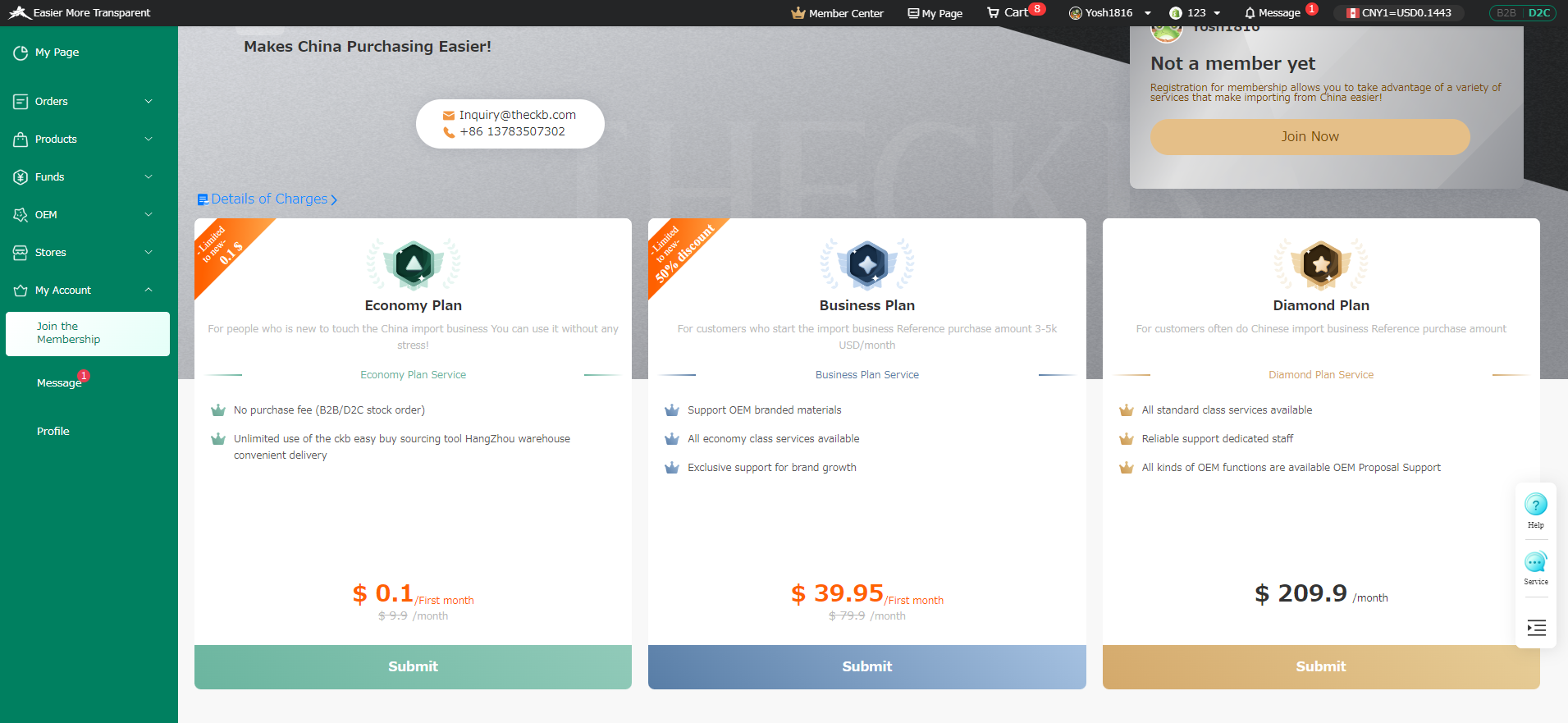
3. Add your Paypal credit card and pay the membership fee here
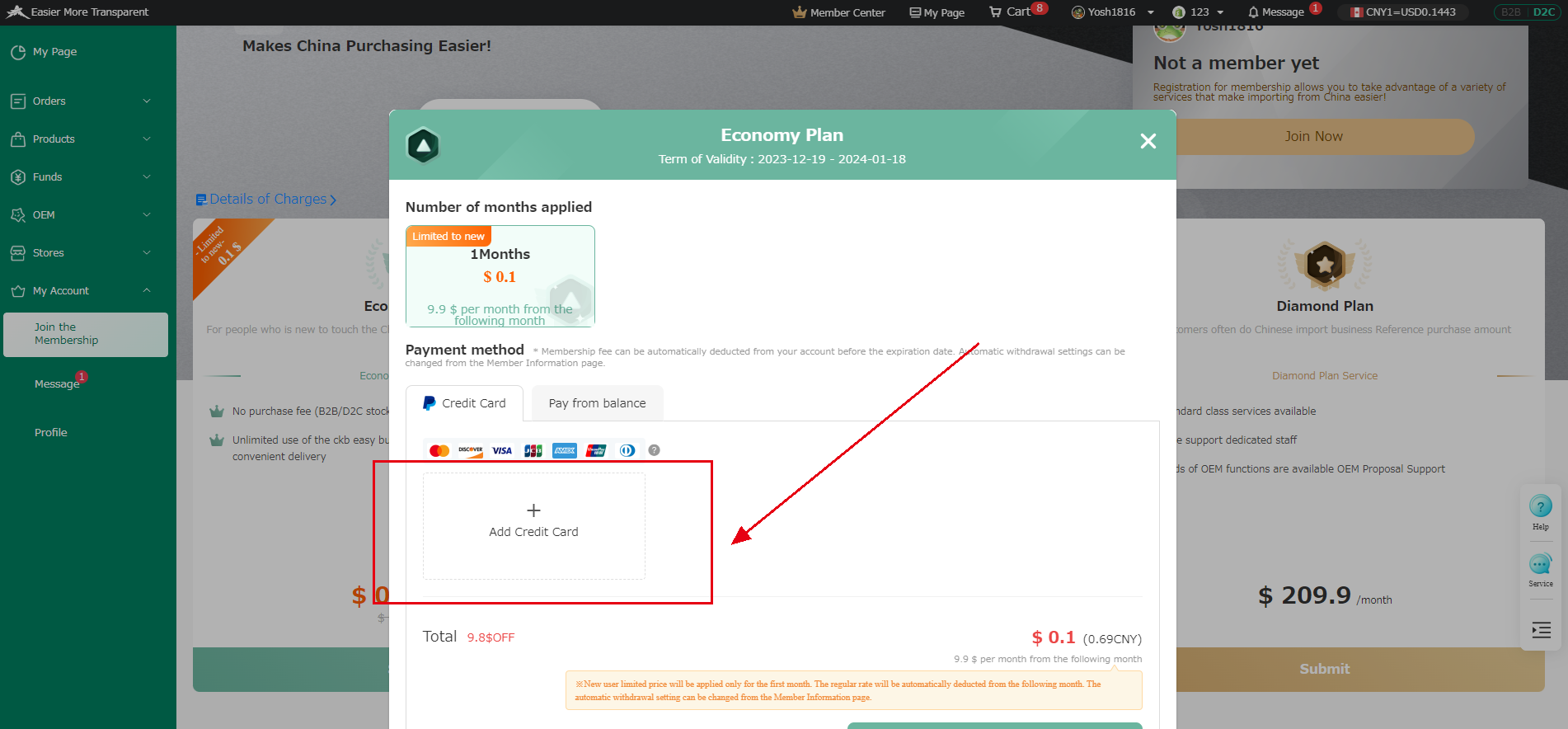
Or choose to pay with your account balance
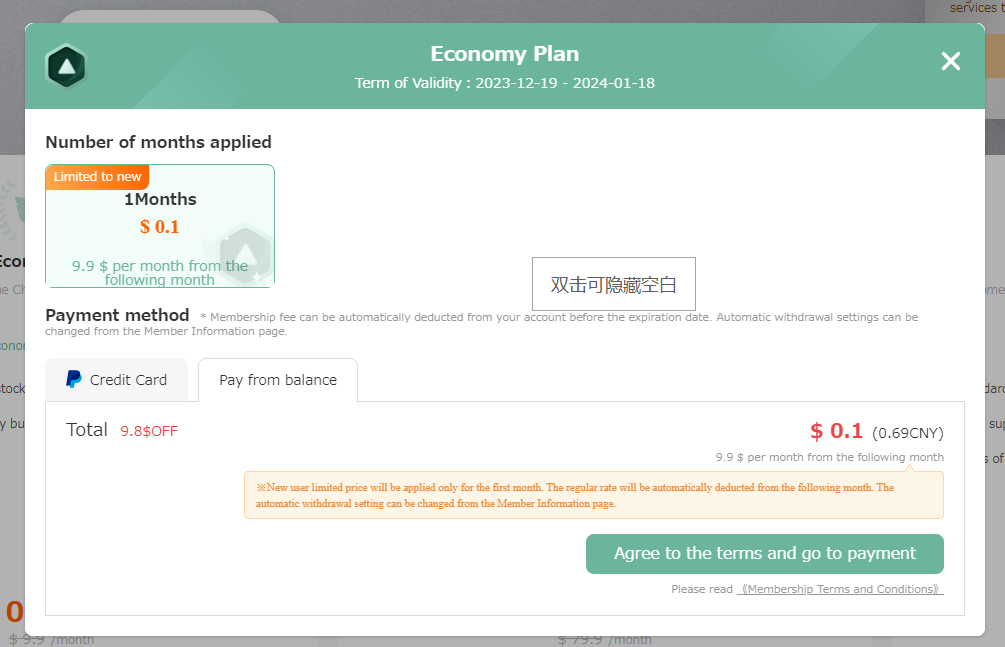
*Membership fees can only be paid by Paypal and account balance, bank transfer is not supported.
How to cancel auto-renewal?
Auto-renewal can be canceled by clicking directly in the member center, but it's only for using balance payment
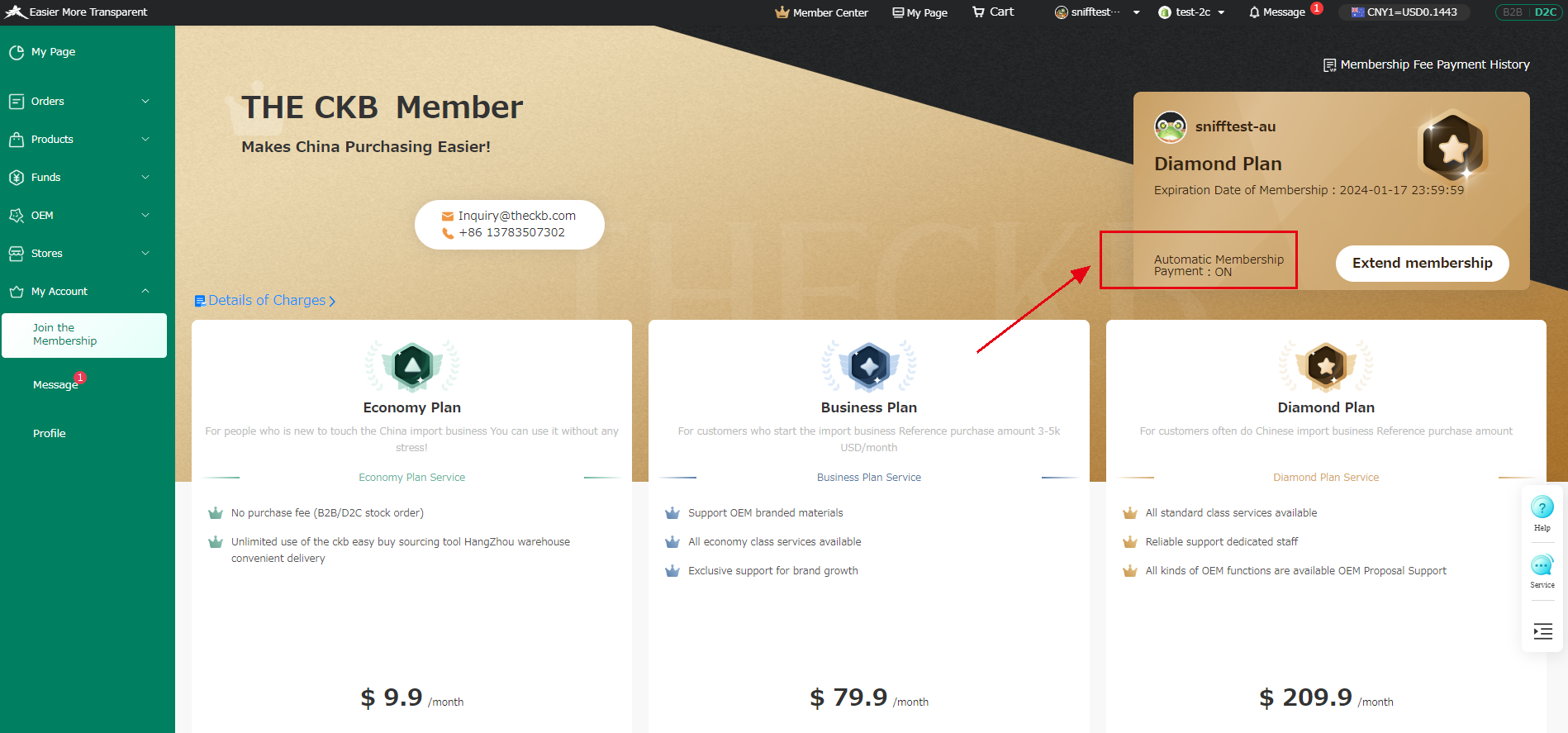
If you are paying by Paypal, you need to go to the Paypay website and cancel it manually.
1.After logging in to My PayPal, click the gear icon in the upper right corner of the screen (personal settings)
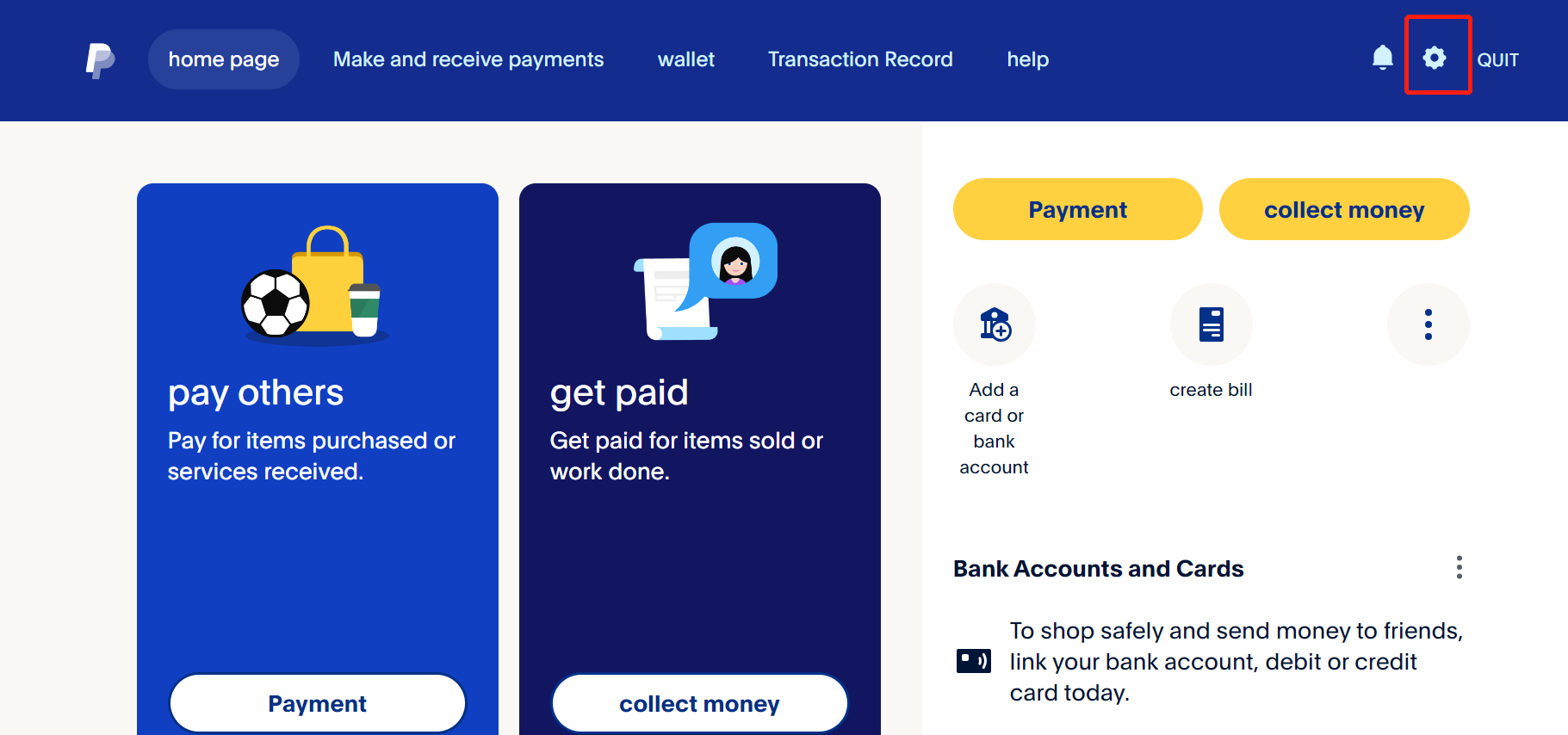
2.Click "Payments" at the top of the screen.
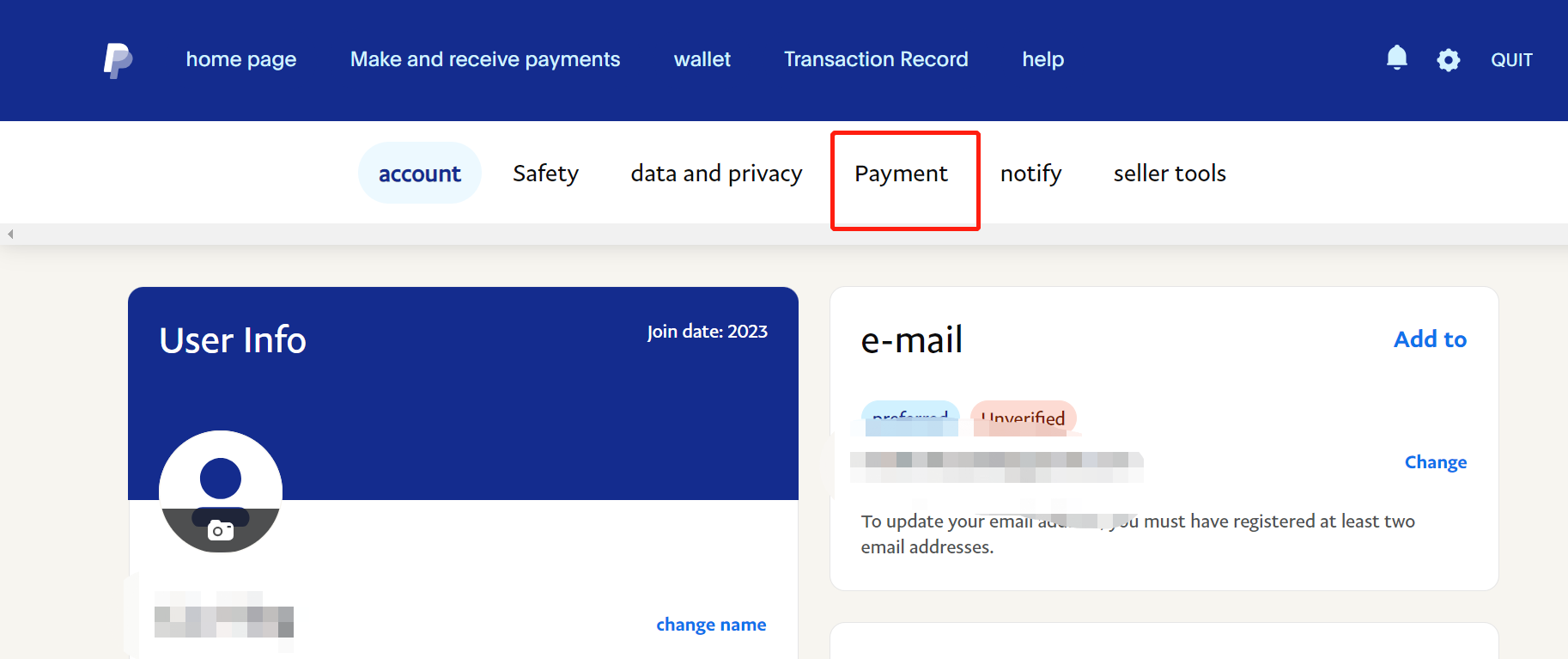
3.Click the Automatic Payments Manage button.
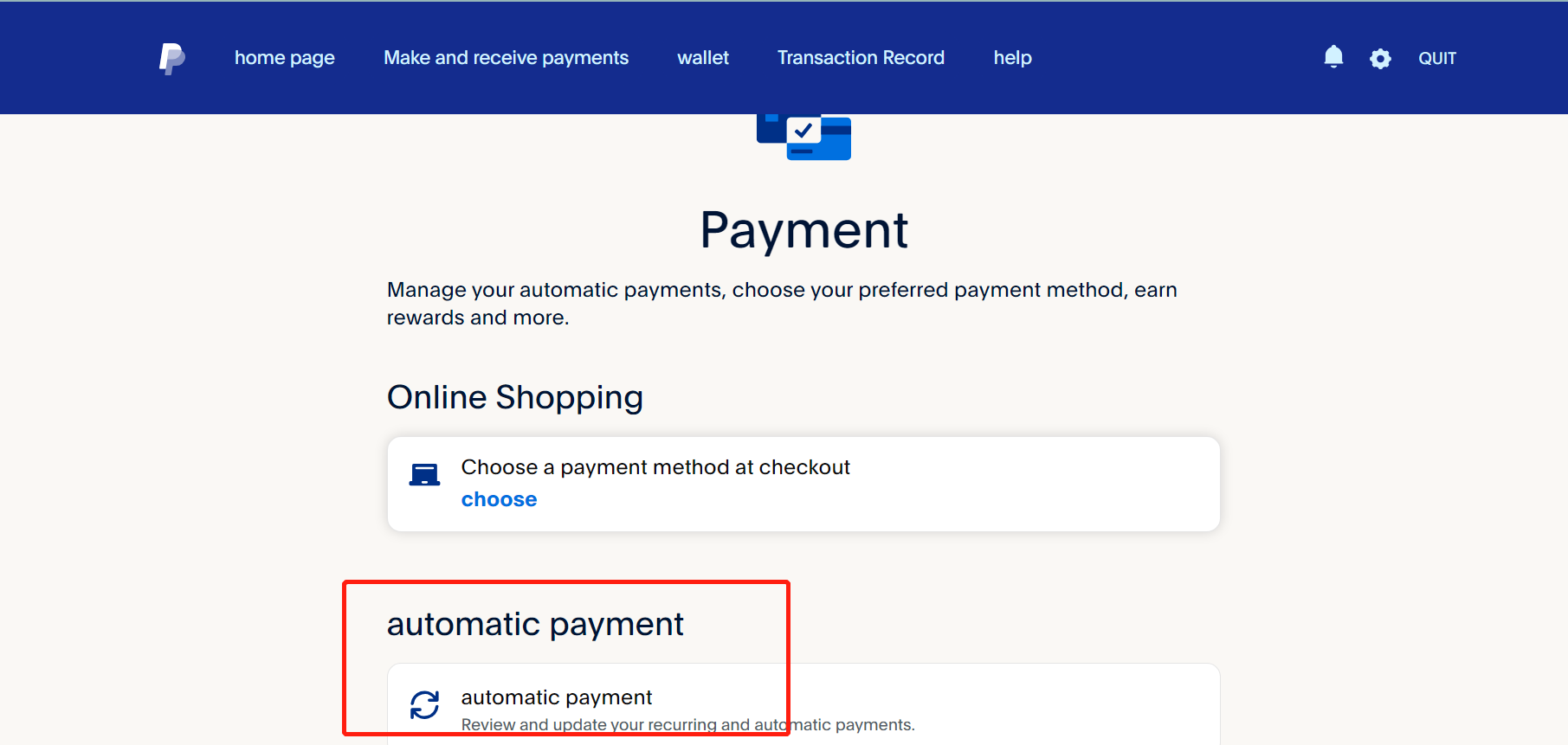
4.You can add or cancel recurring payments on this screen. To cancel, click the recurring payment you want to cancel from the left menu, and then click the [Cancel] button on the right screen.
I want to learn about the price plan of THE CKB
From beginners to experienced importers, THE CKB offers three plans to choose from
①Standard Class Members
②Business Class Members
③Diamond Cabin Members
https://www.theckbofficial.com/price
If you want to change your membership plan
If you would like to change your membership plan, you can choose to apply now or wait until your current plan expires.
1. Click "Change Membership Plan" on my page.
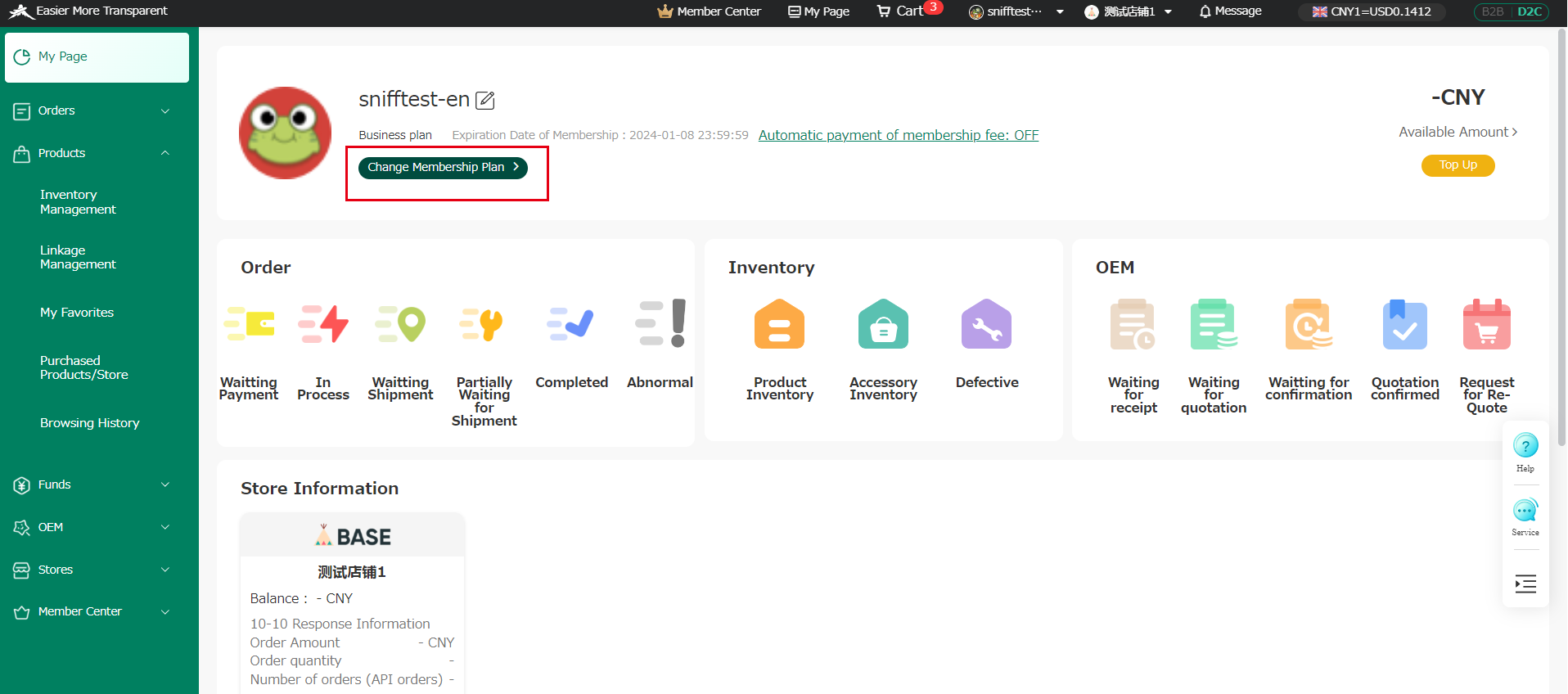
2. Select the plan you want to change.
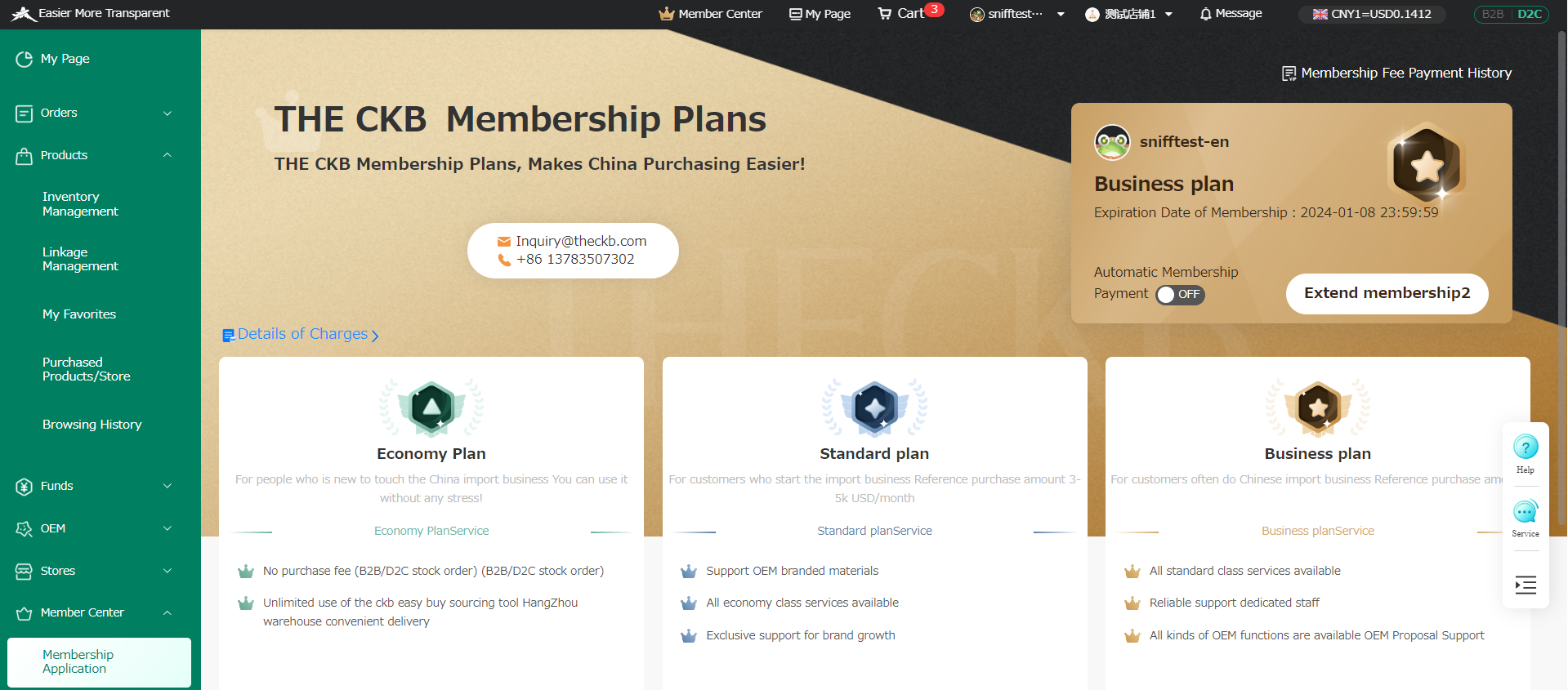
3. Select a payment method and submit a change request
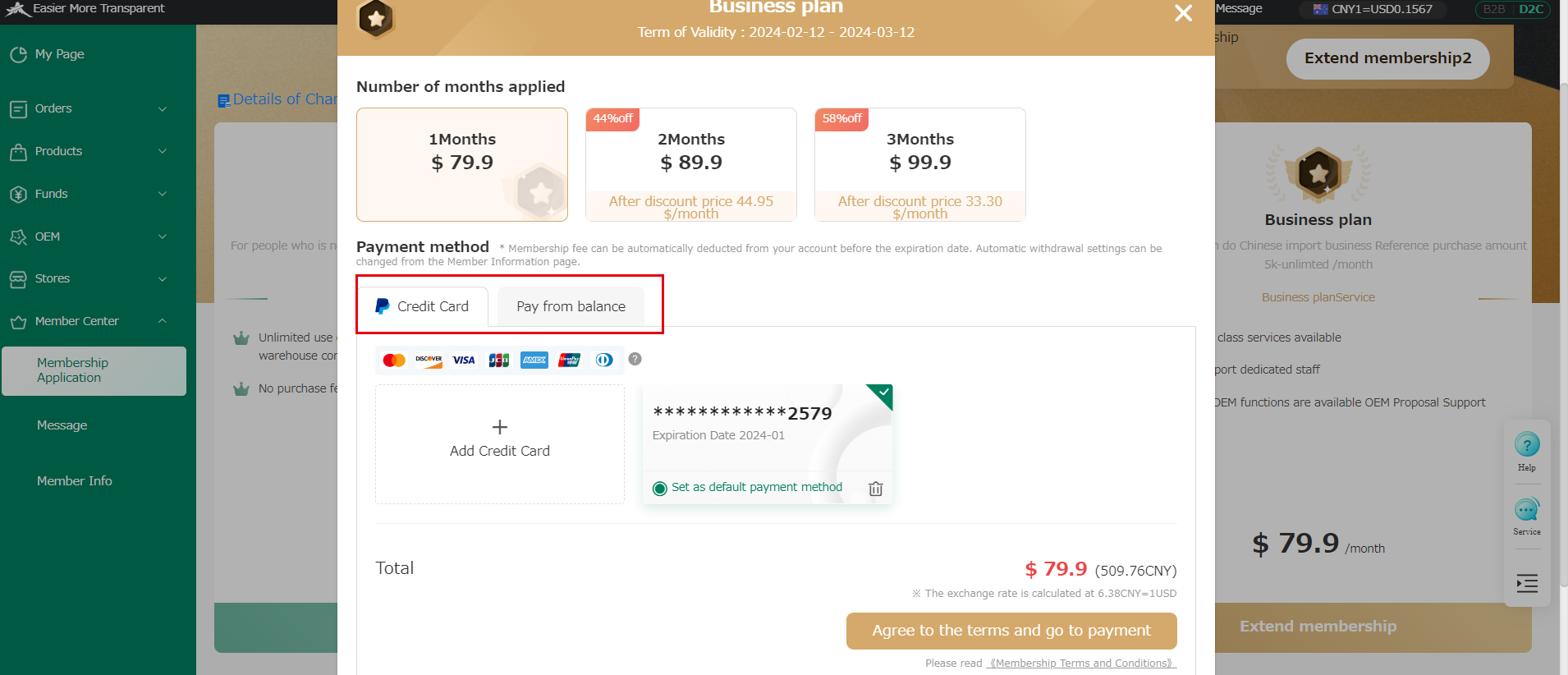
Notice:
*You cannot change the membership plan for sub account.
*If you change the membership plan, the membership plans of all sub accounts will be changed at the same time. (Applicable to both D2C and B2B systems)
About exchange rates
Your payment will be in Dollars, and our company's account management will be in Chinese yuan.
When exchanging currencies with Chinese yuan, the exchange rate of Bank of China is calculated as TTS-0.2 of Chinese yuan → Dollars USD.
Example)
Payment of 100,000 USD, TTS: 7.30 100,000 USD * (7.30-0.2) = 710,000 yuan in Chinese yuan and so on.
*Bank of China's foreign exchange rate :https://www.boc.cn/sourcedb/whpj/
paypal handling fee
The transfer fee for PayPal and credit card is 3.4%.
Bank account fees vary depending on the bank.
What is payment request form?
The payment request form is a document sent by the system to the user to request payment when expenses other than automatic deductions by the system are incurred.
Once the user confirms the payment request, the fee will be automatically deducted from the system balance.
*Note: If payment cannot be confirmed within 7 days from the date of issuance, the fee will be automatically deducted.
You can log in to my page and enter the "Funds Management-Payment Request Form" page to check detailed information.
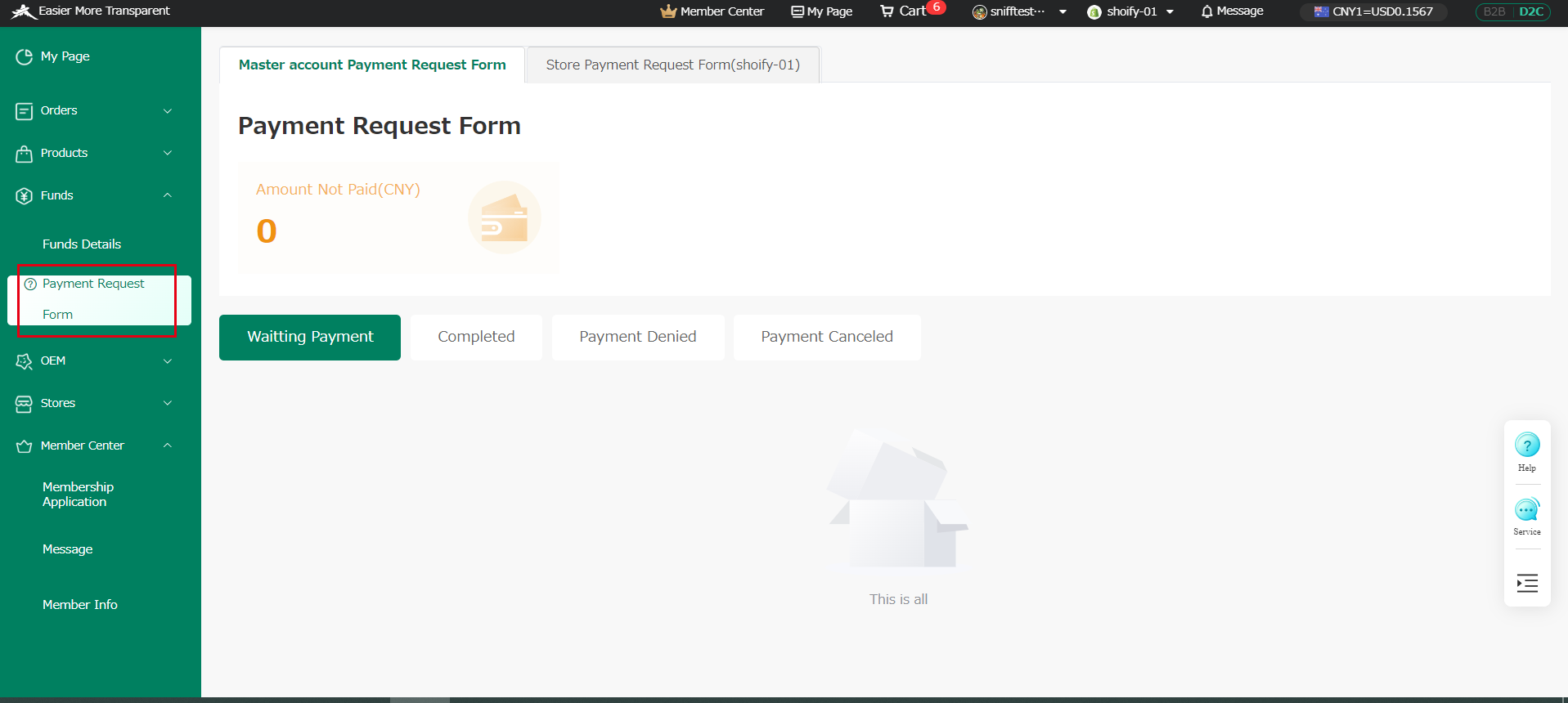



 ホーム
ホーム