OEM-Quotation Management
How can I see all quotation requests I have submitted?
① Log in and click the "Estimate request management" button under "OEM" from My Page.
You can check all quotation requests here.
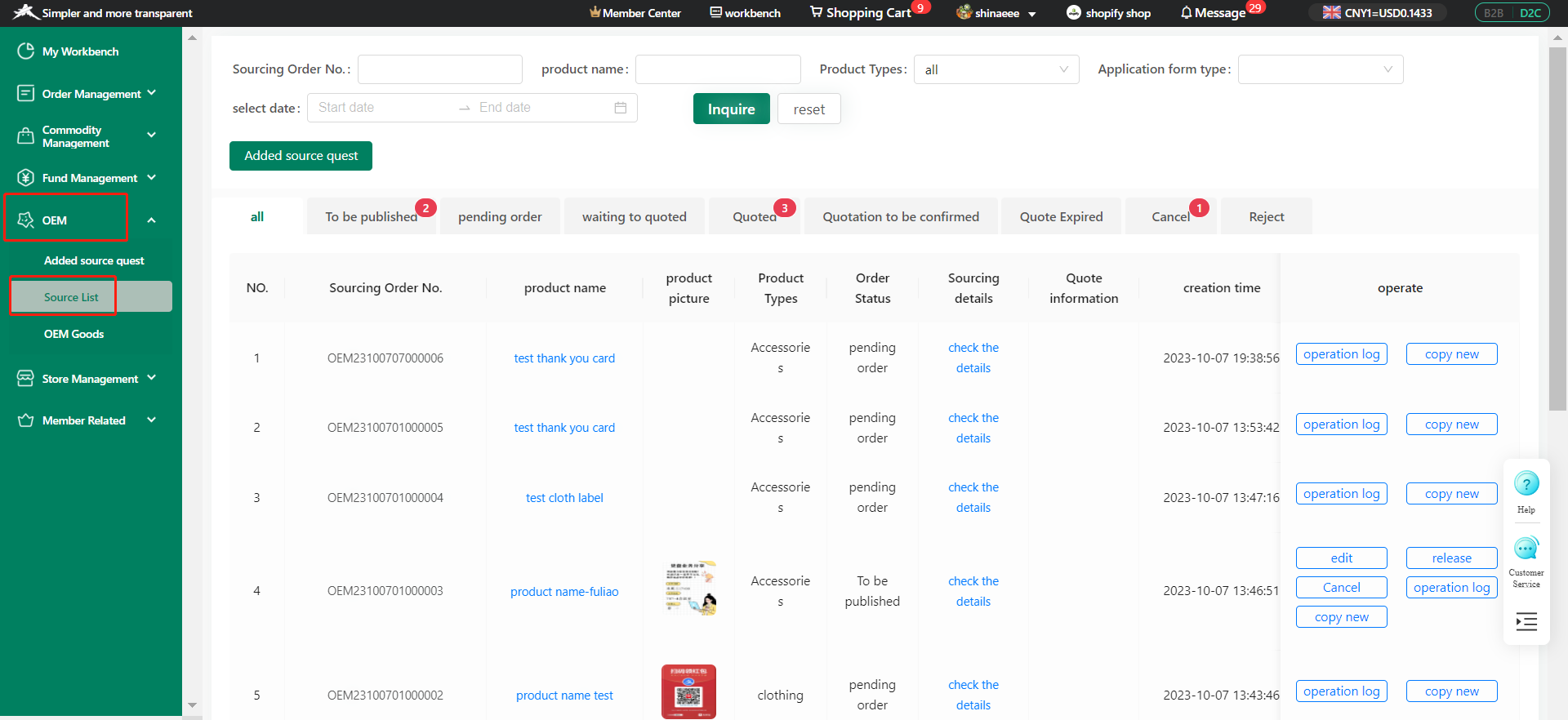
How do I edit a quotation request form?
You can edit unsubmitted quotation requests.
① Log in and click the "Estimate request management" button under "OEM" from My Page, Click the "Edit" button to edit again
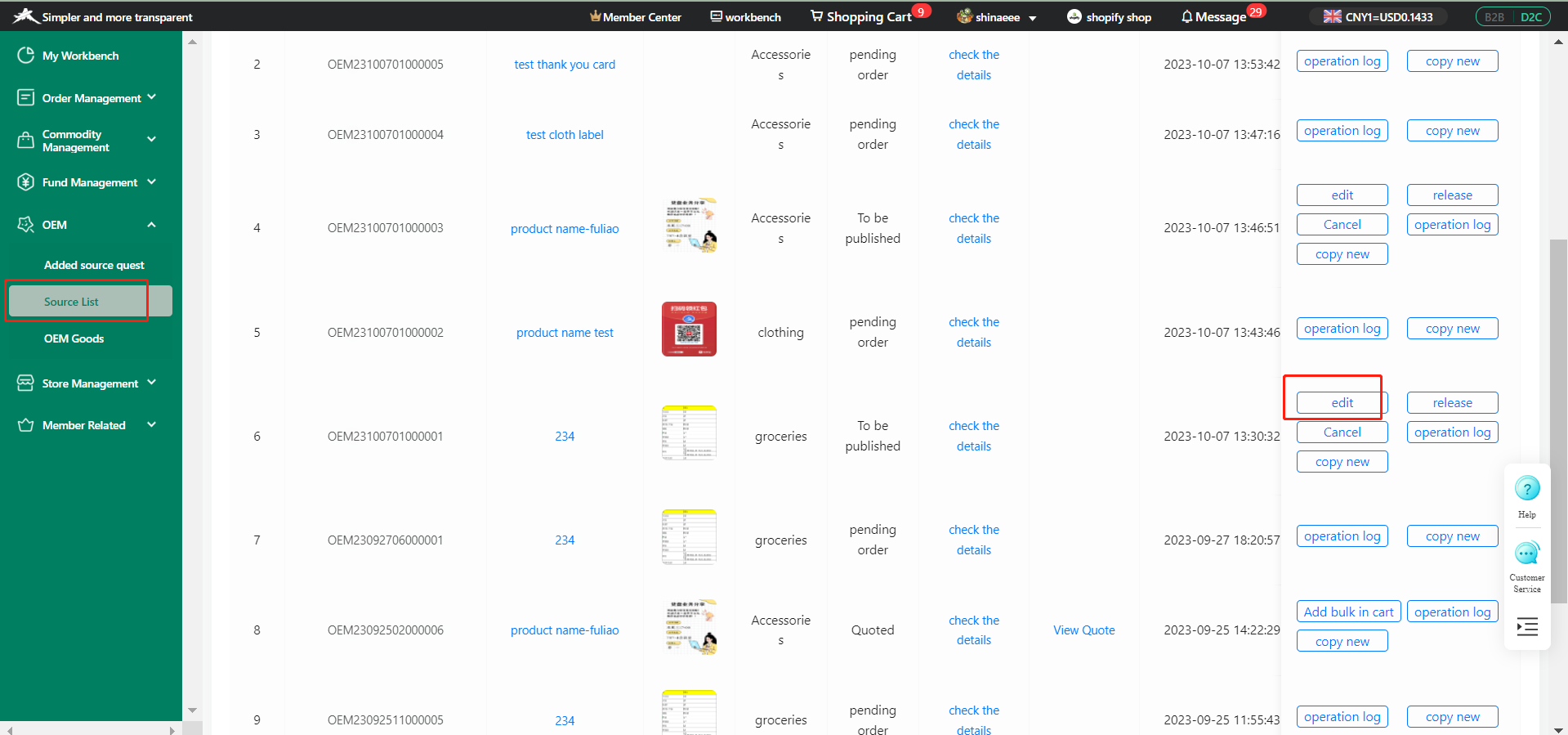
Is there a fee for requesting a quote?
A fee will be charged for requesting a quote. The amount will be deducted from your funds.
I want to check the estimate
① Log in and click "source list" under "OEM" from My Page.
② Click “quoted” list to check the estimate.
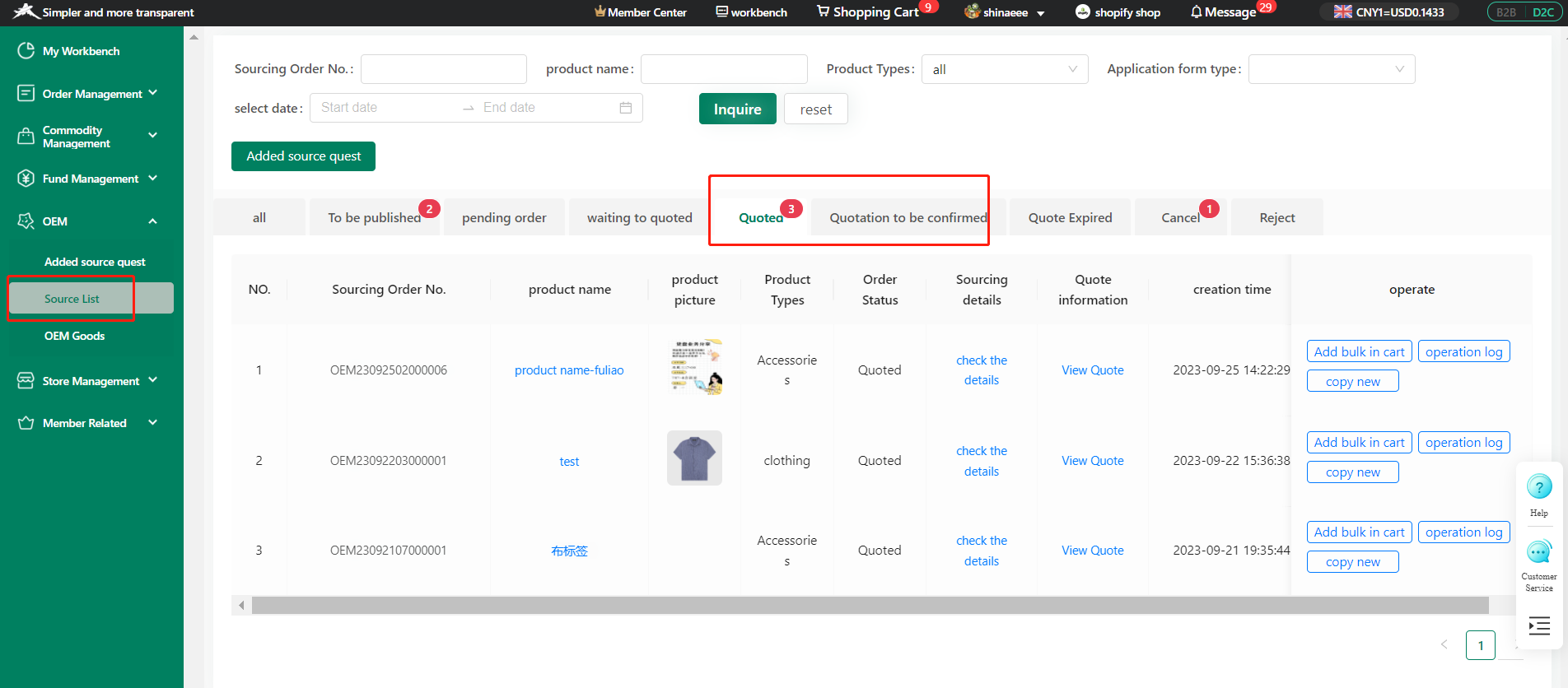
How do I order a sample?
① Log in and click the "quotation management" button under "OEM" from My Page.
②Click the "Sample Order" to proceed with the sample ordering procedure.
Only one sample can be ordered for each quotation request form.
Bulk production can be ordered at any time during the quotation validity period.
You can check the purchase status from your order history.
*In order to respond more quickly, please contact customer service after placing your order, including your ckb order number.
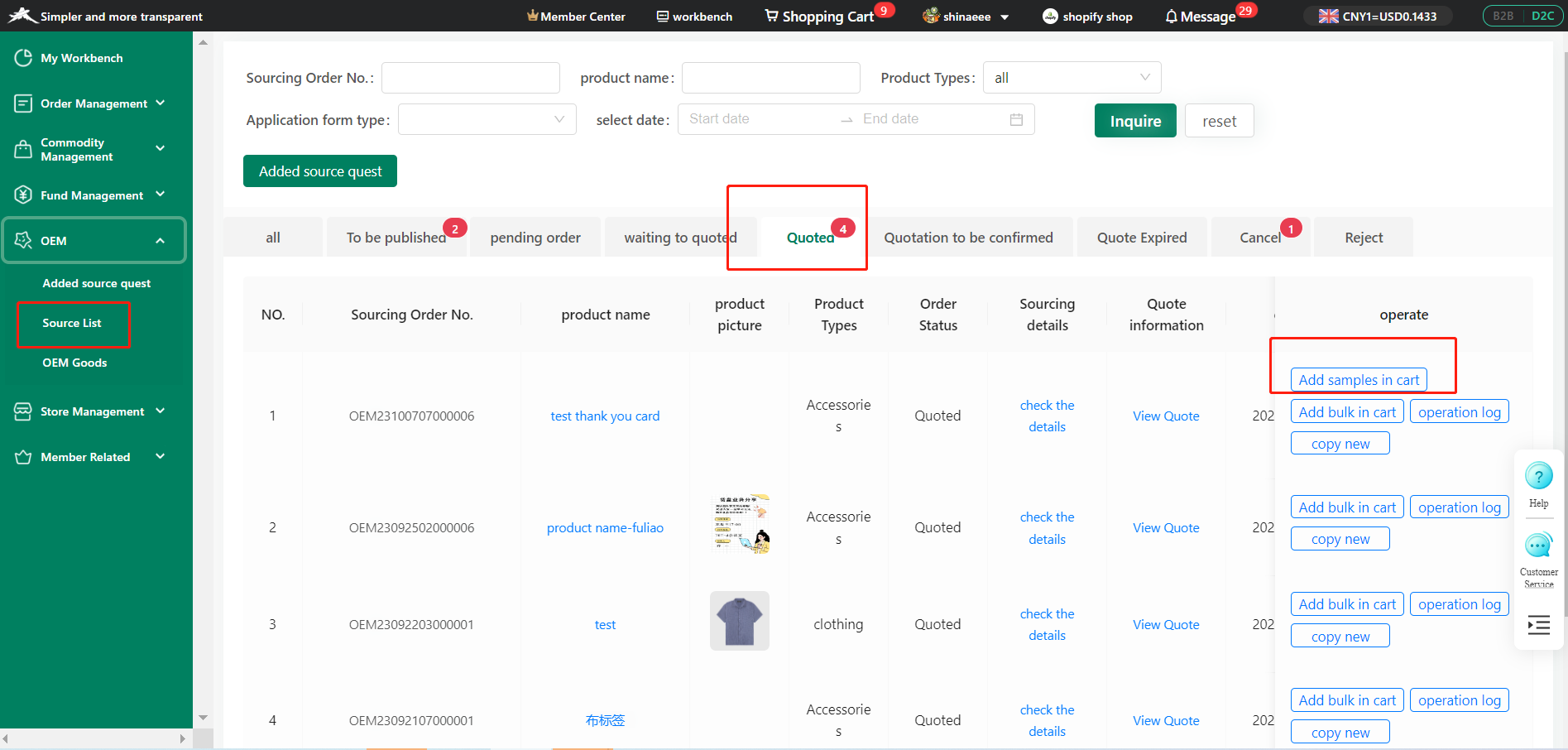
How to place a bulk production order?
① Log in and click the "Source list" under "OEM" from My Page.
② Click the "Bulk Production" to proceed with the mass production order procedure.
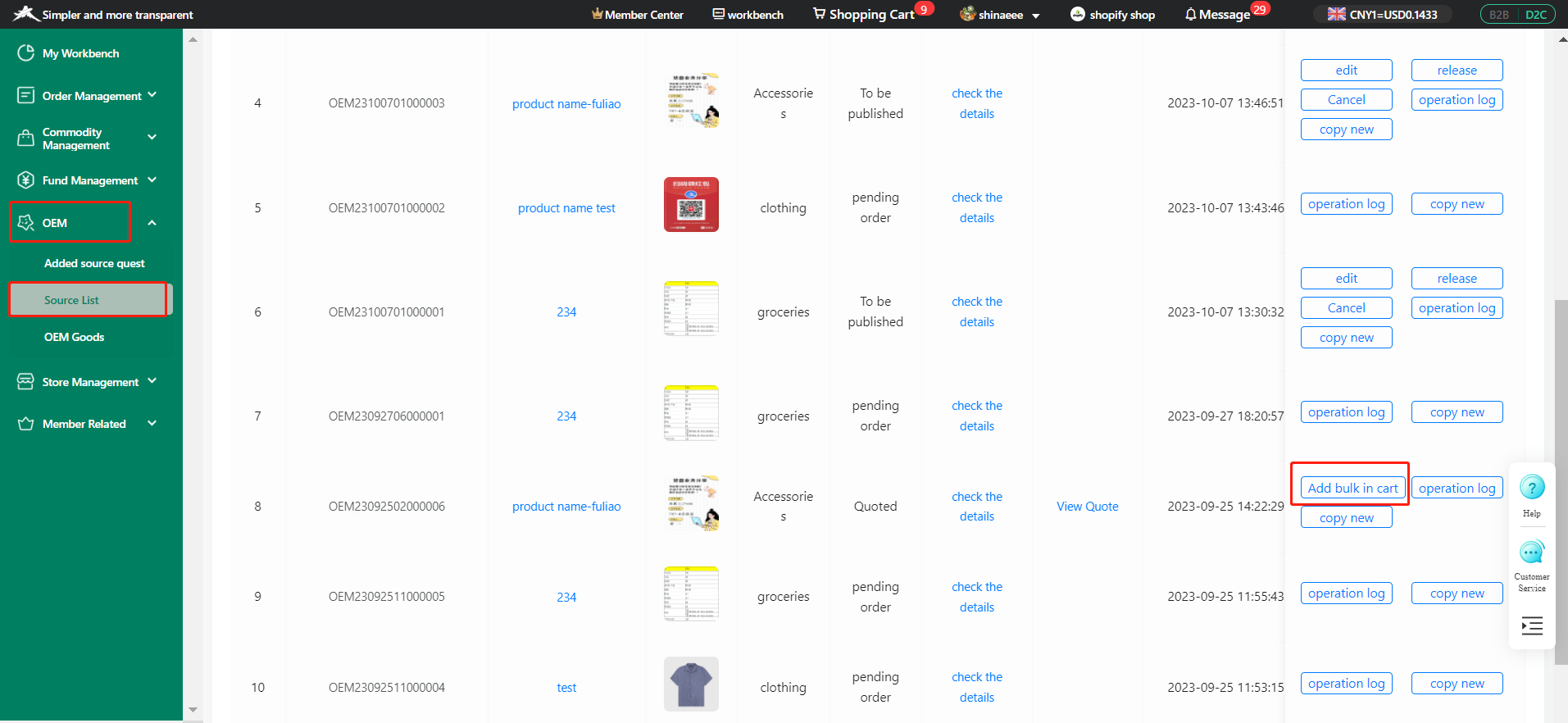
One quotation request form can only order on pc sample.
Bulk production can be ordered at any time during the quotation validity period.
You can check the purchase status from your order history.
In order to respond more quickly and reliably, please contact customer service after placing your order, including your direct delivery order number.
What should I do if my quote has expired?
① Log in and click "source list"-quote expired under "OEM" from My Page.
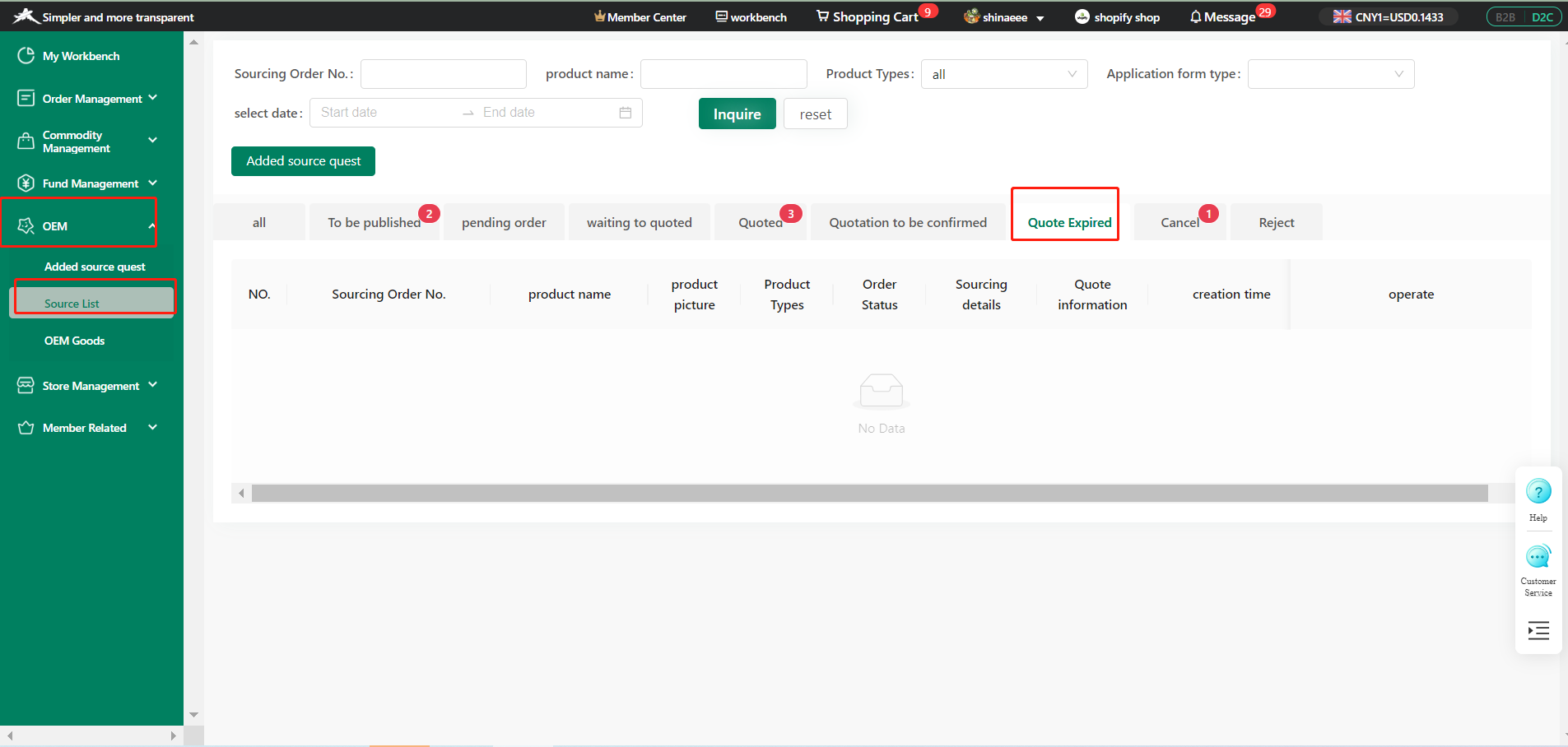
② If you agree to "repurchase" , we will request the latest estimate.
③The status will change to "Requesting quotation". Click to check the progress on the "List of re-estimate requests" screen.



 主站
主站