OEM - Request
I want to create my OEM apparel products.
① Log in and click “New quote Request” under “OEM” from My Page.
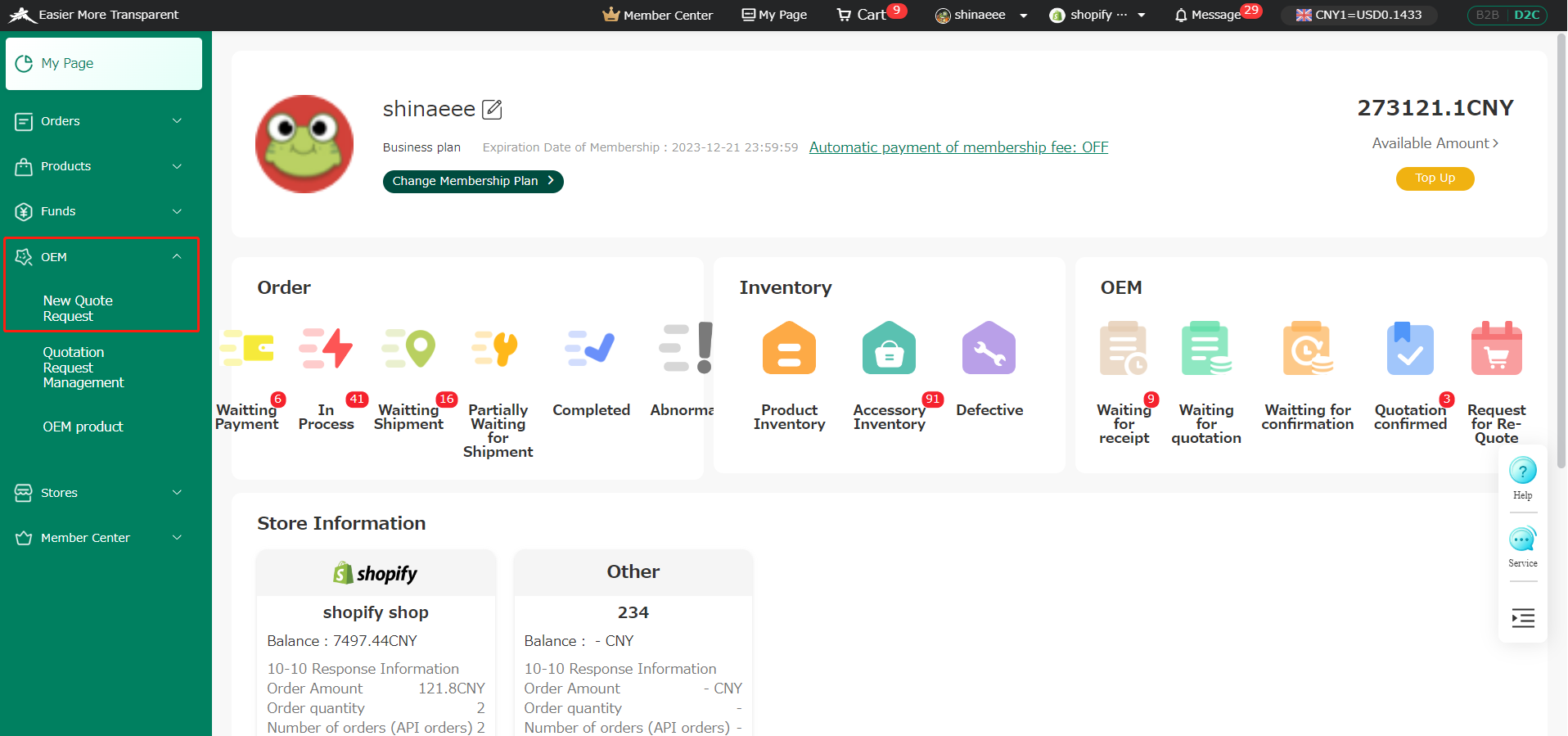
③ Please fill in your desired OEM product info. The red mark part are must fill in info, after you finished those info fill in, click save, it will be saved in your source list, click save and publish, we will start to handle your oem request sourcing!
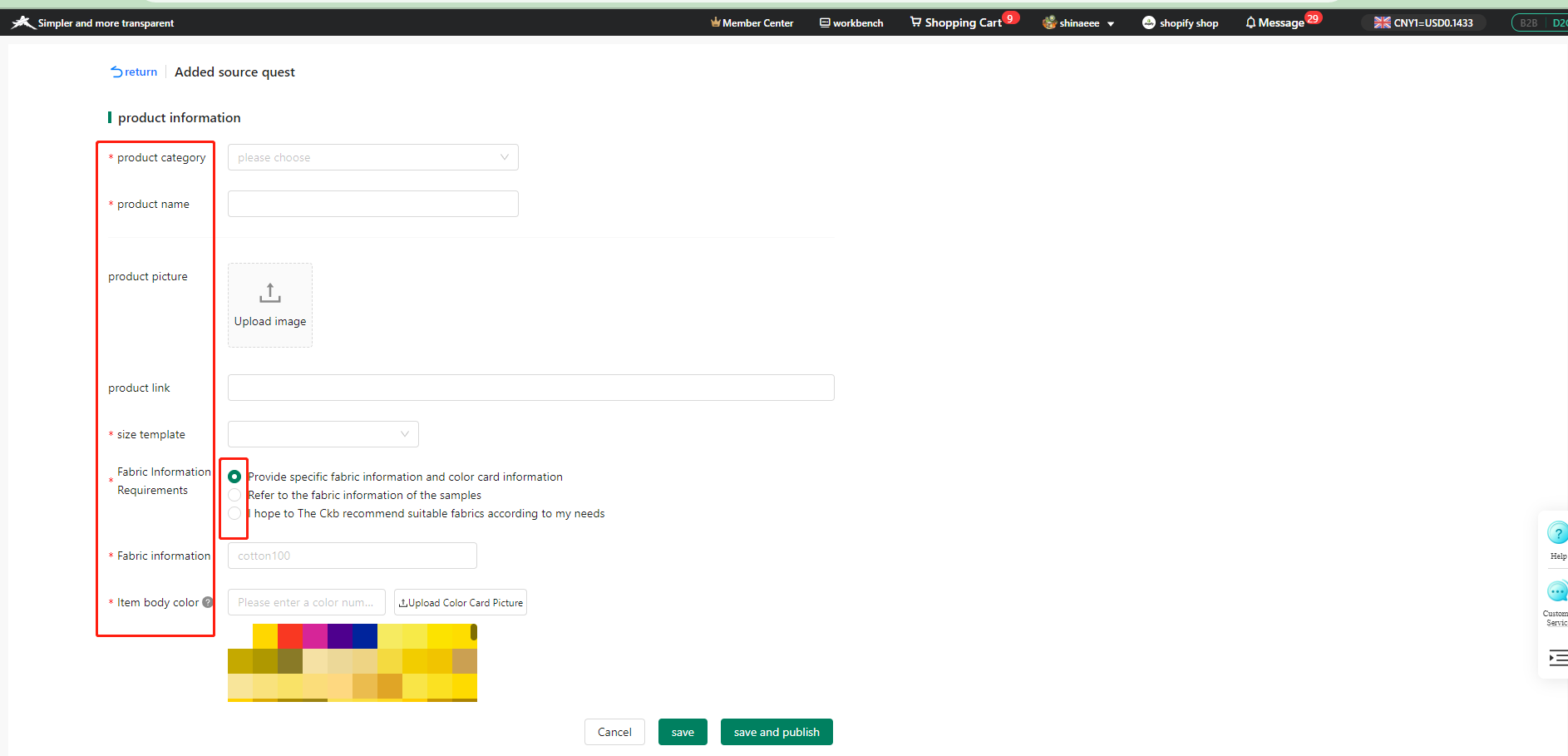
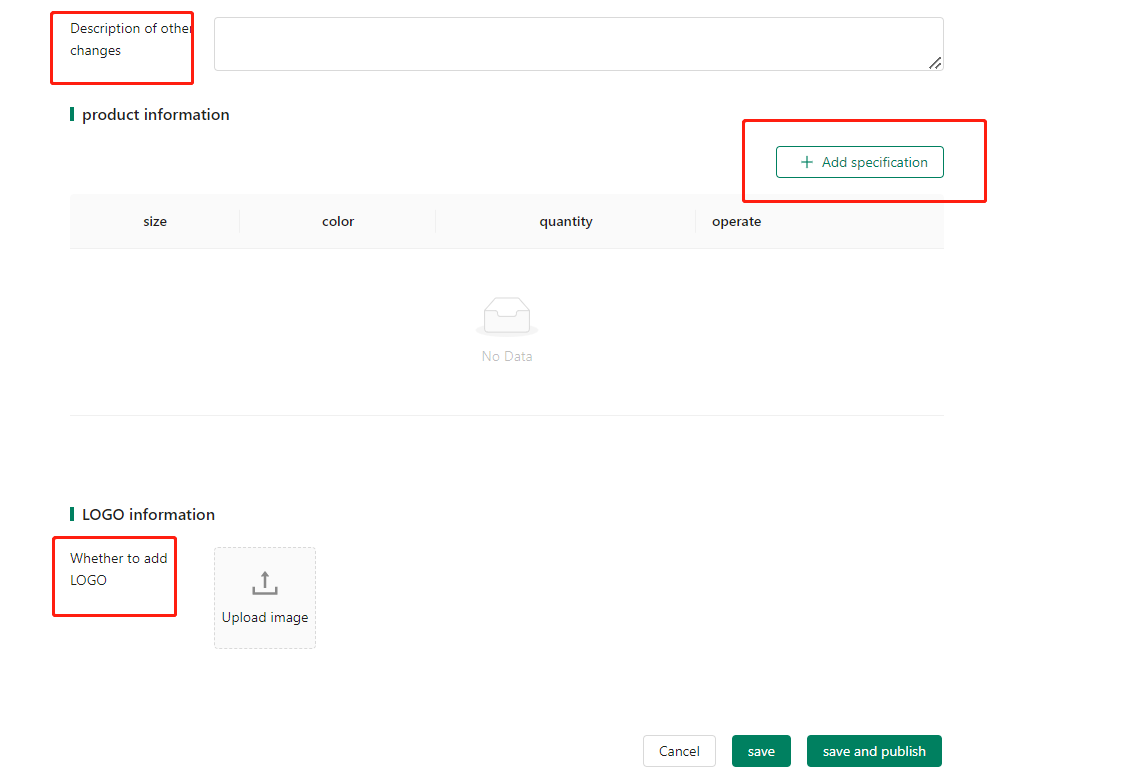
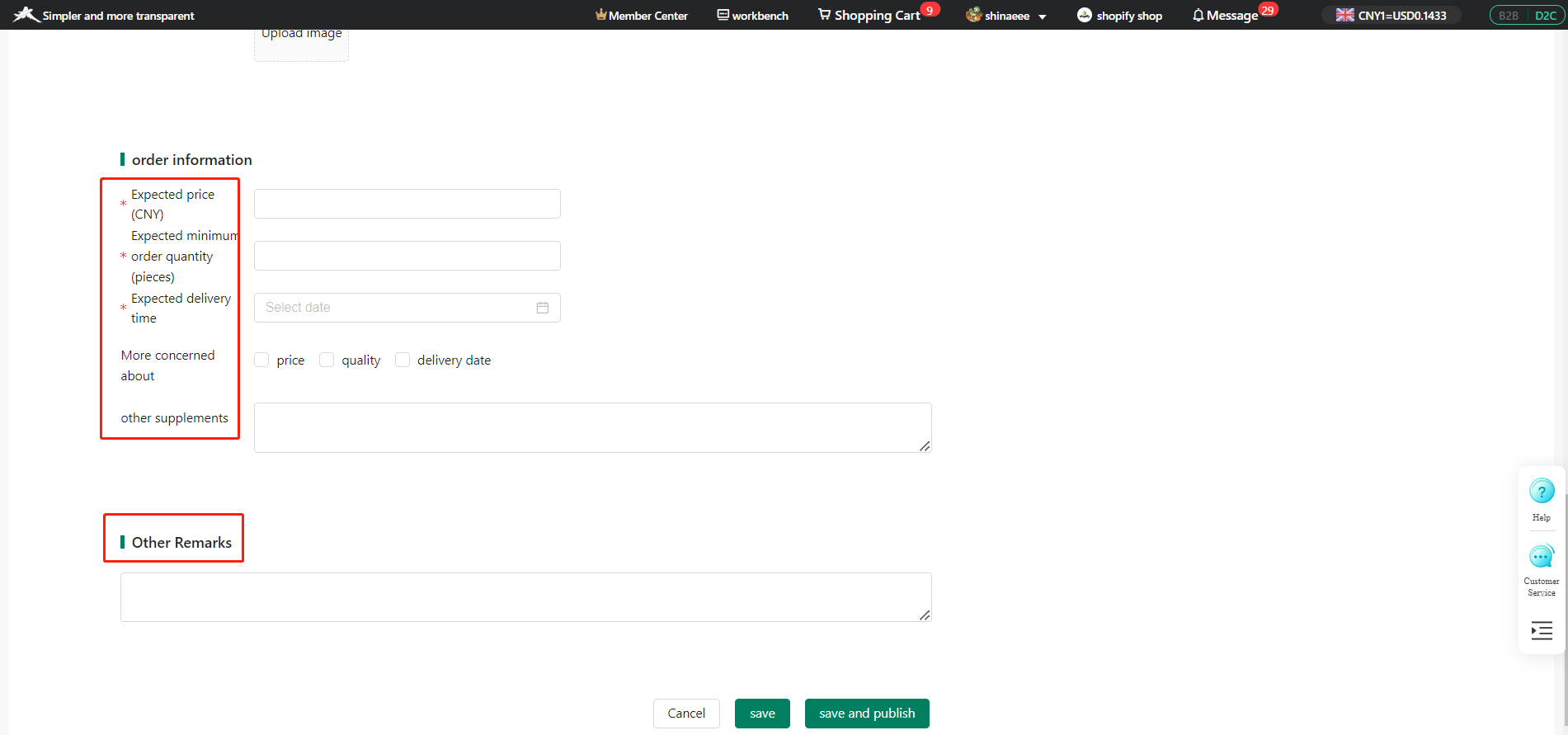
Noted
④When entering information regarding this order If there are multiple sizes, please add new lines and enter the sizes.
⑤When sending samples Please send the sample to the address on the page and enter the tracking number.
⑥If there are any changes you would like to make to the existing product Please describe changes in fabric, color, size, design, etc.
⑦If there is a specification sheet Download the template file, fill in the details, then import the sheet
⑧When entering product size information Please download the template file, fill in the details, and then import.
⑨When entering your request regarding quotation, enter the budget price, quantity, and wish delivery date.
⑩If you have any requests for quotation requests, please write it in the notes section.
Such as: designated factory, designated store, etc.
⑪Click the “Request a quote”.
If you press the "Submit" button on OEM quotation request management screen, the corresponding quotation request will be submitted.
I want to create oem groceries products
① Log in and click “Request a quote” under “OEM” from My Page.
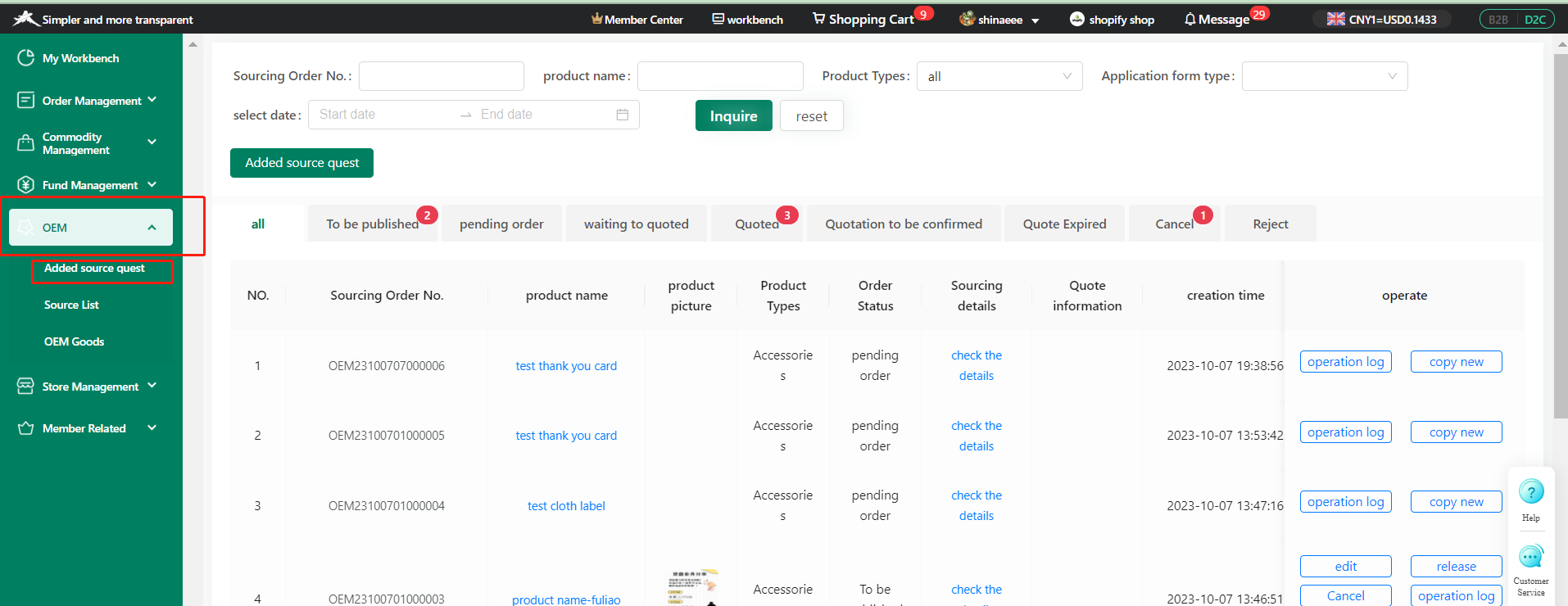 ② Select groceries goods.
② Select groceries goods.
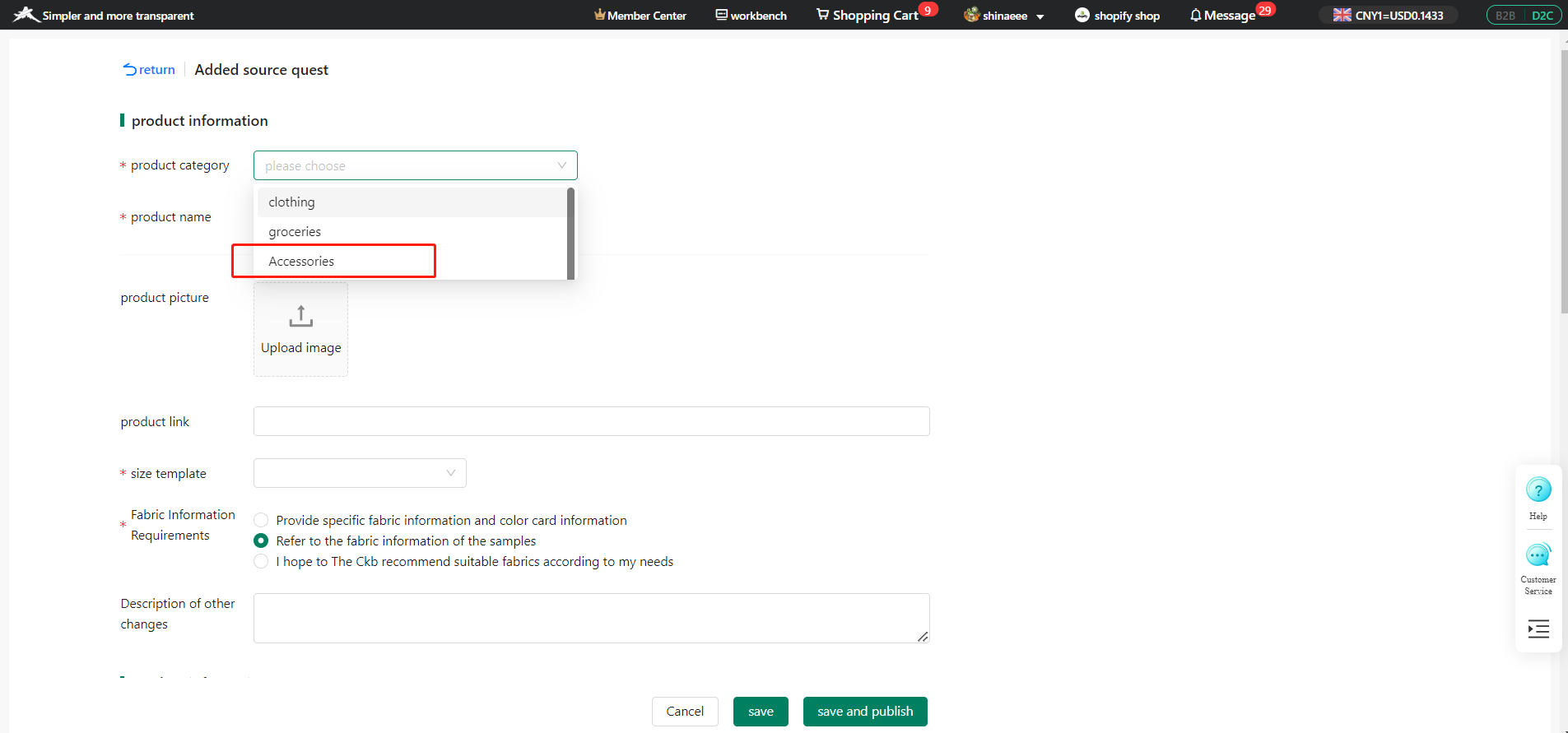
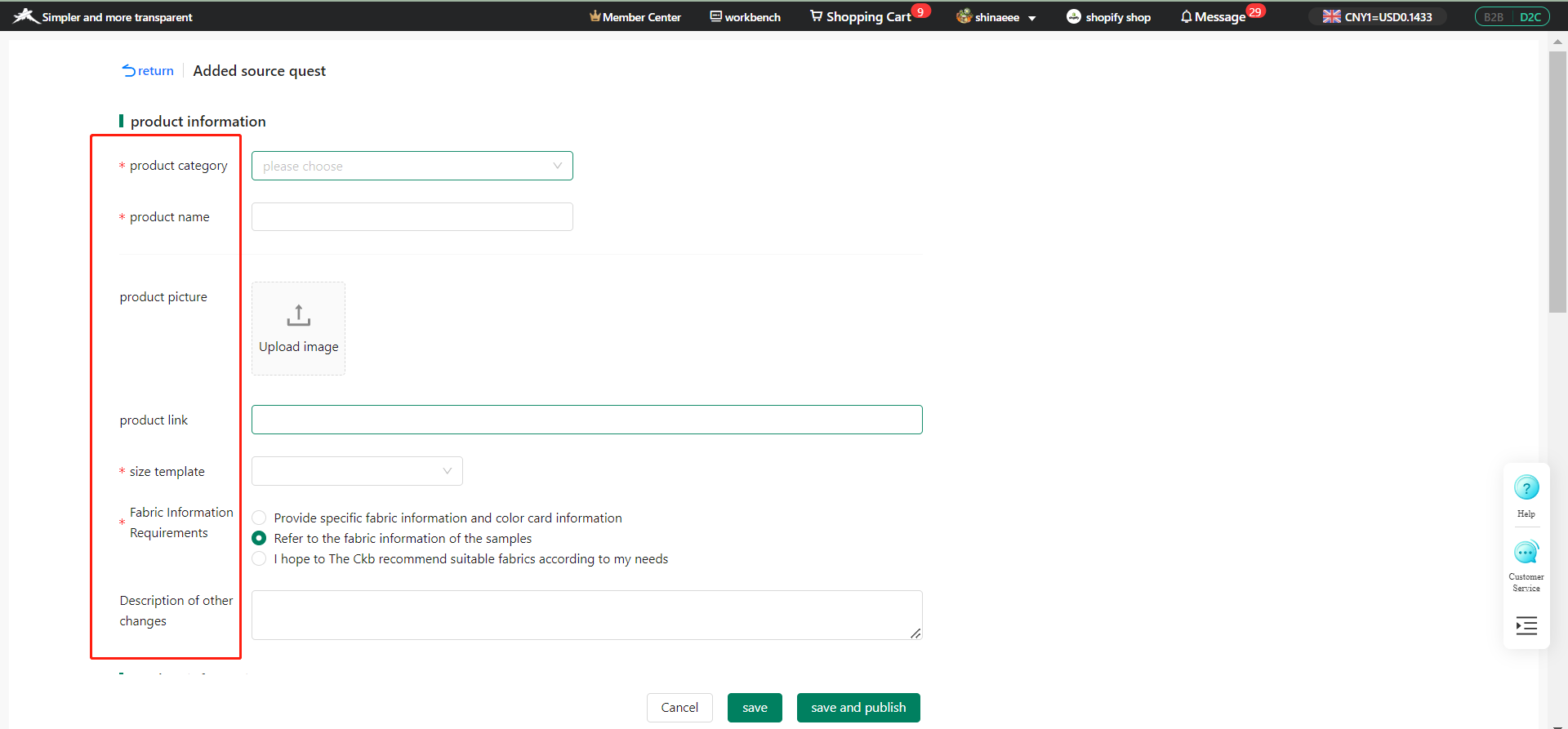
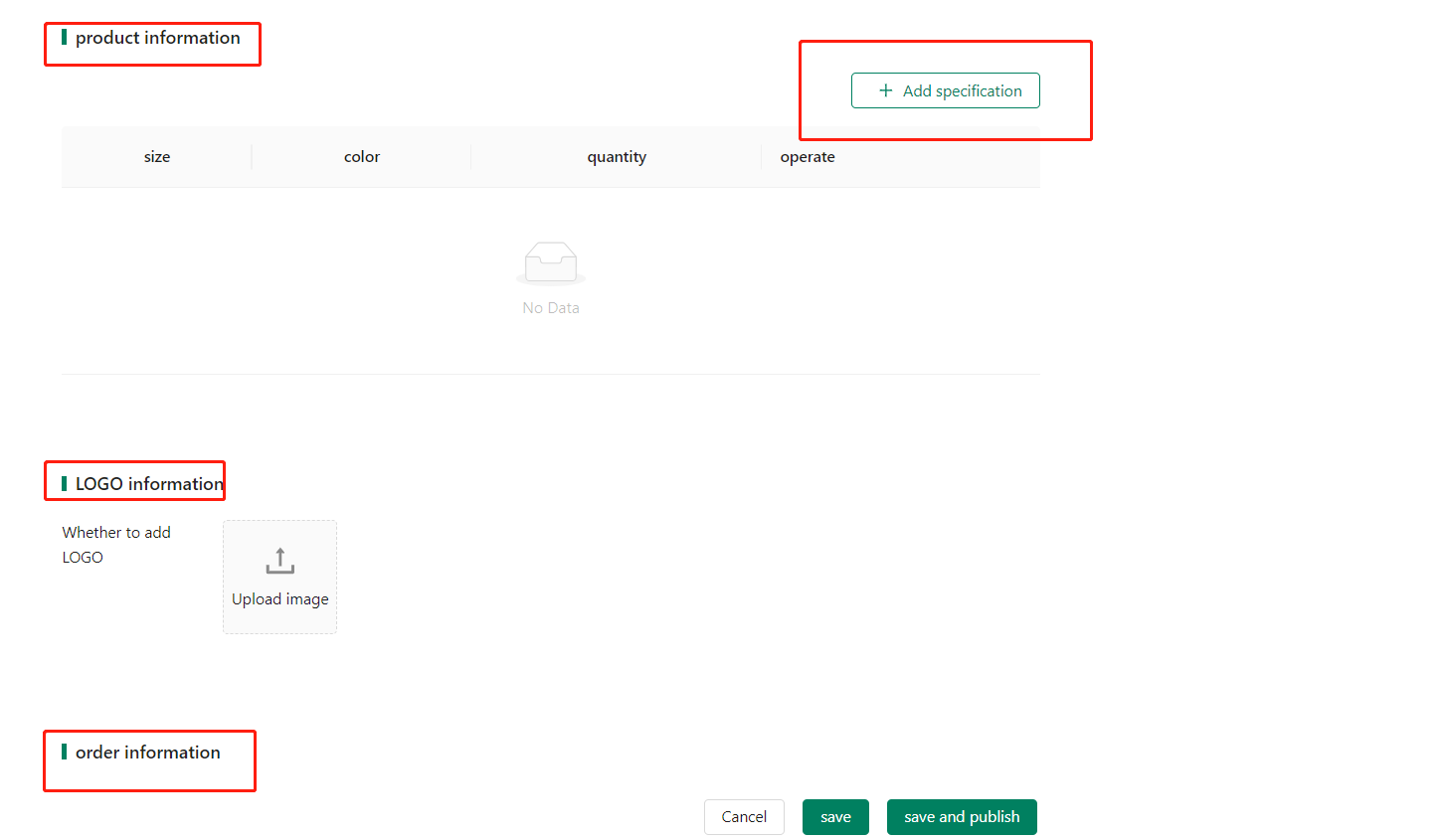
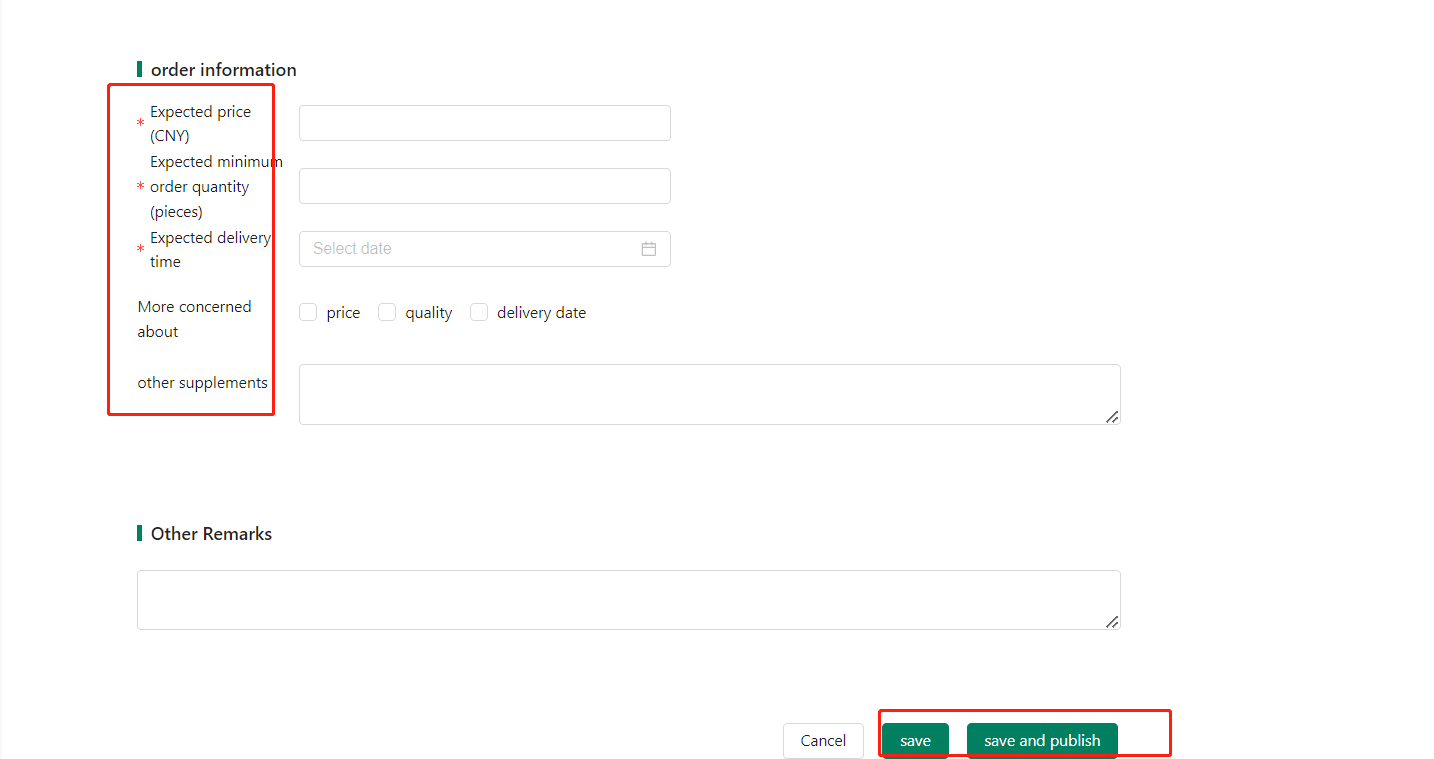
Please fill in the info according to your oem demend, red mark info means the must fill in info
Click save, the request will saved in your OEM list, click save and publish, we will start to handle your oem request !
④When sending samples
Please send the sample to the address on the page and then enter the tracking number.
⑤When printing the logo Please provide your logo design.
⑥Specifications If you have specifications, please upload them
If you do not have the specifications, please upload a reference URL or reference image.
⑦If there are any changes you would like to make to the existing product Please describe changes in fabric, color, size, design, etc.
*If the part you want to change is already written in the specifications, there is no problem without inputting it.
⑧When entering information regarding this order, If there are multiple sizes, please add a line and enter the sizes.
⑨When entering your request regarding quotation, Enter the wish price,quantity, and delivery date.
⑩If you have any requests for quotation requests, please enter them in the notes section.
Such as: designated factory, designated store, etc.
⑪Once you have completed your quotation request, click the "Confirm Quotation Request Management" button.
If you click the "Submit" button on OEM quotation request management screen, the corresponding quotation request will be submitted.
I want to create my OEM Accessories/materials
① Log in and click “Request a quote” under “OEM” from My Page.
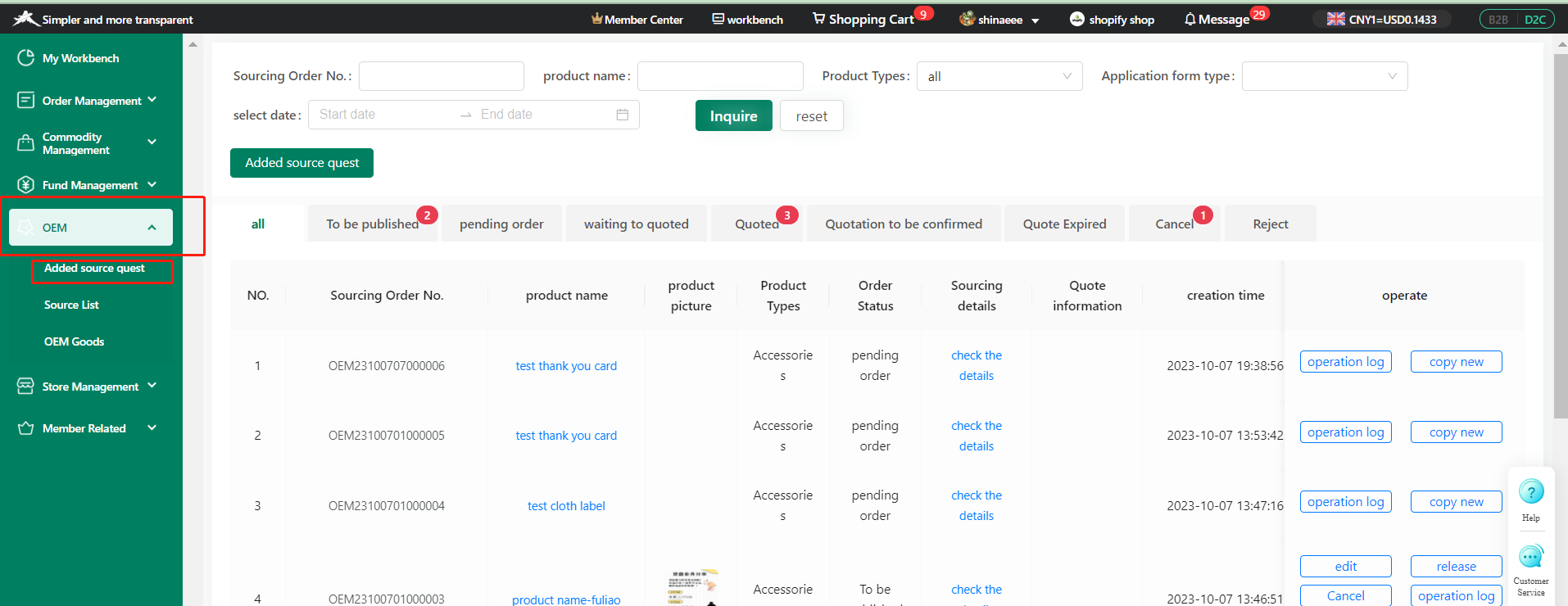 ② Select groceries goods.
② Select groceries goods.
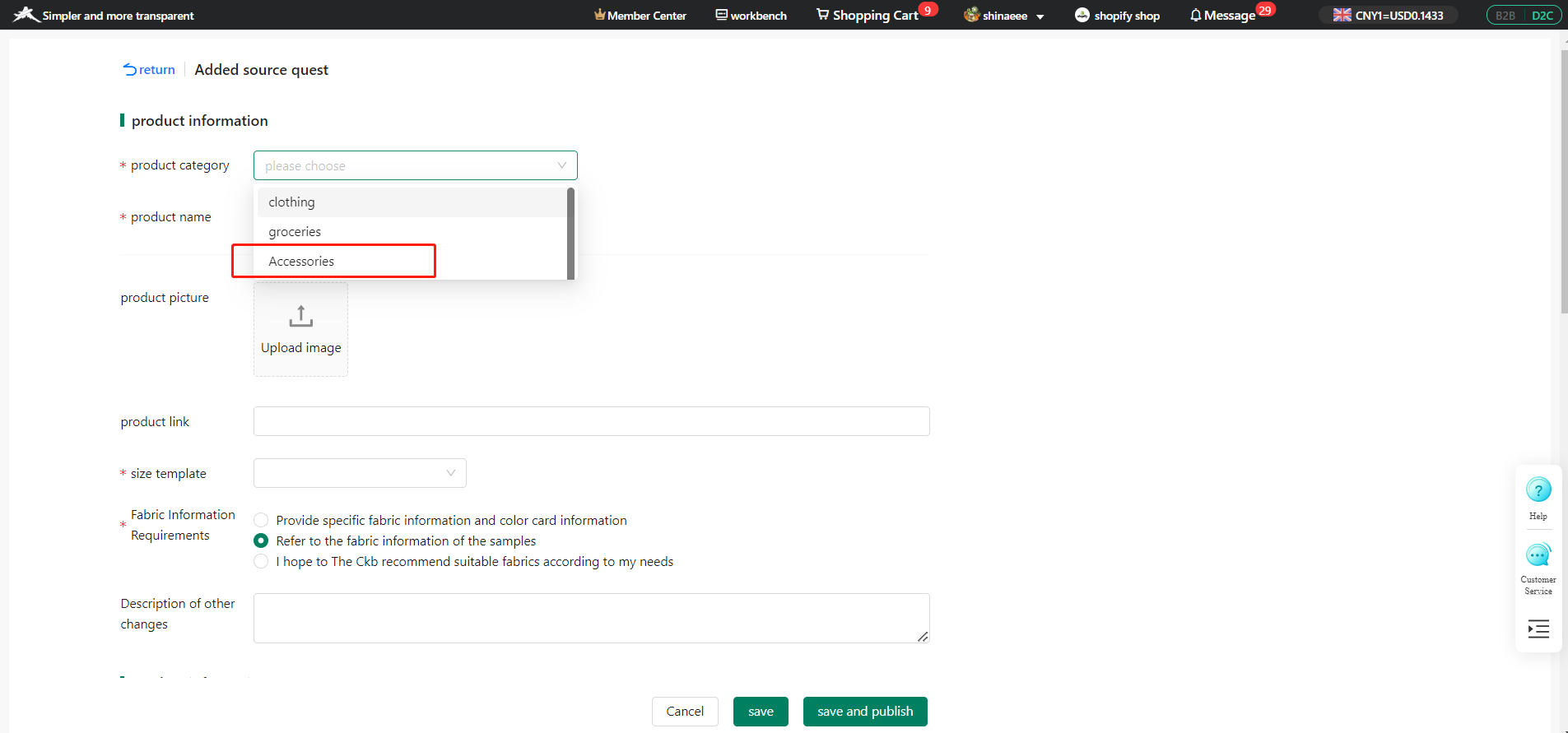
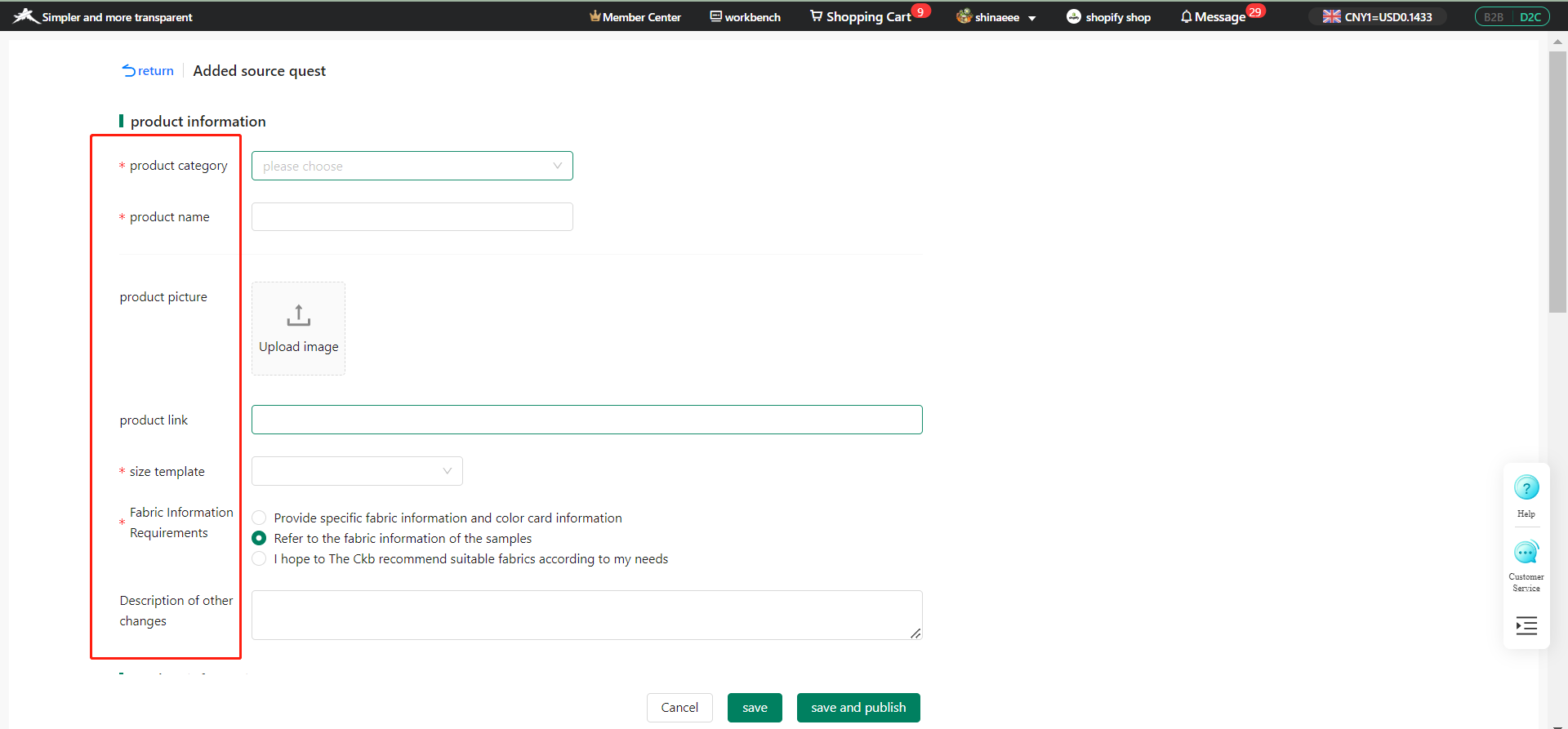
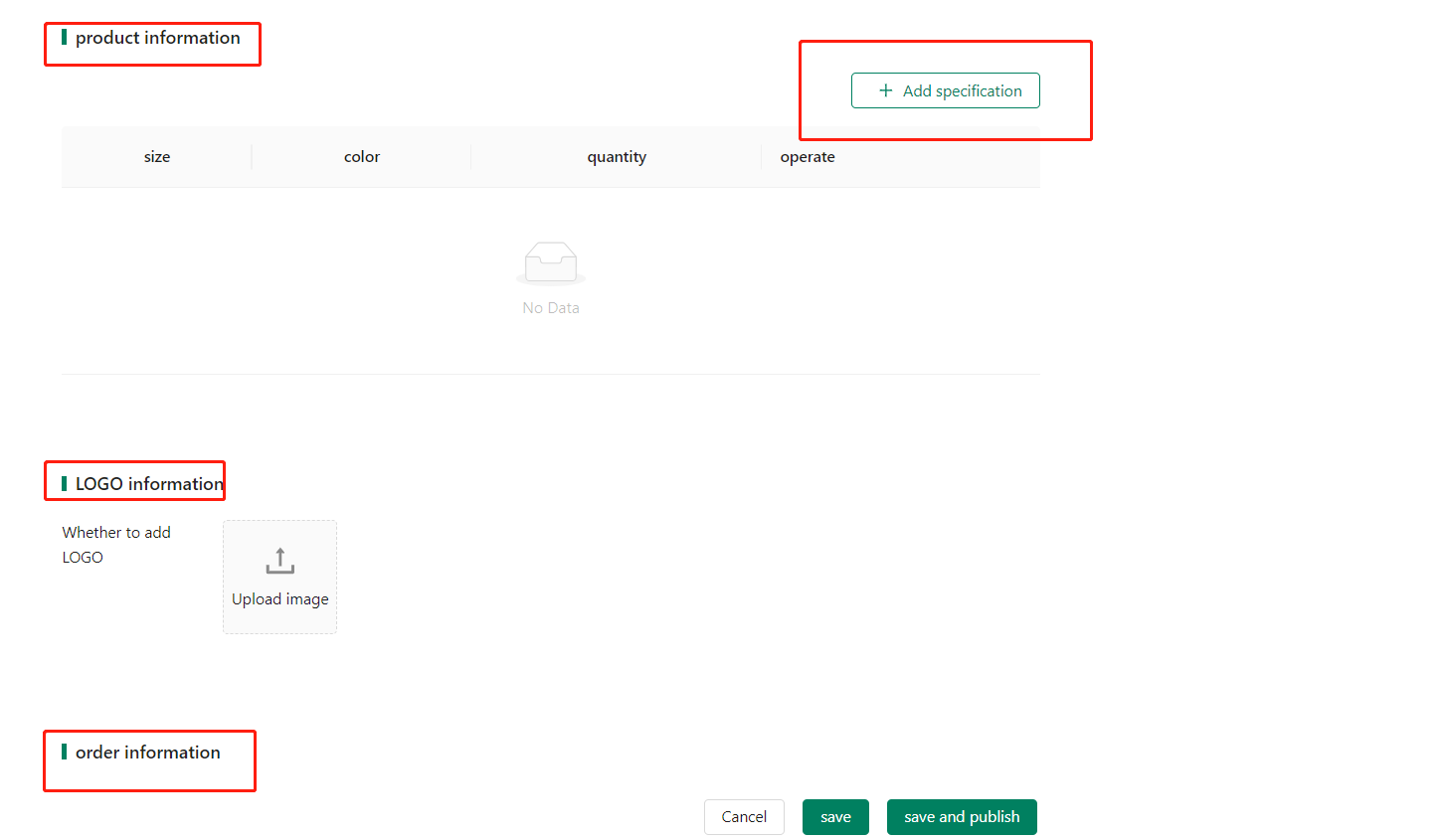
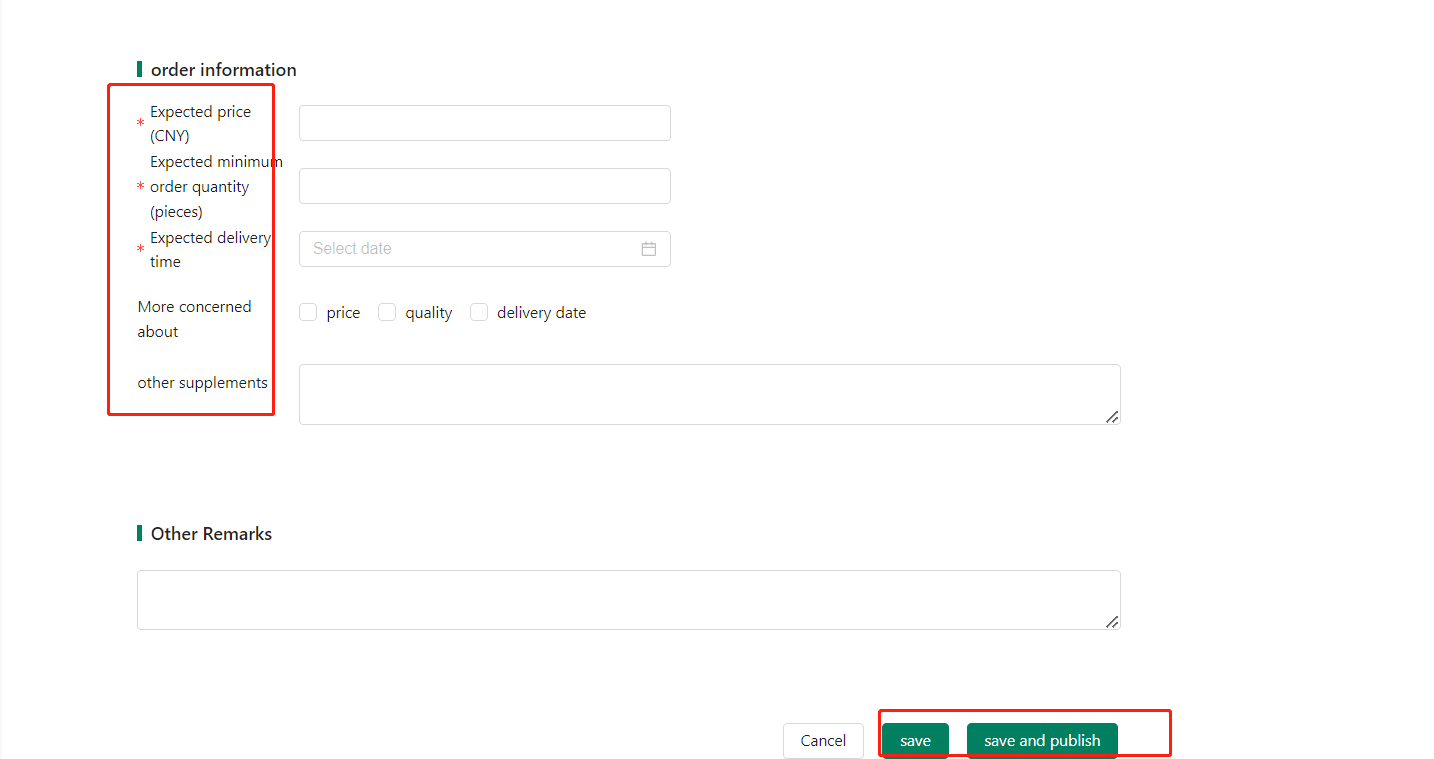
Please fill in the info according to your oem demend, red mark info means the must fill in info
Click save, the request will saved in your OEM list, click save and publish, we will start to handle your oem request !
④When sending samples
Please send the sample to the address on the page and then enter the tracking number.
⑤When printing the logo Please provide your logo design.
⑥Specifications If you have specifications, please upload them
If you do not have the specifications, please upload a reference URL or reference image.
⑦If there are any changes you would like to make to the existing product Please describe changes in fabric, color, size, design, etc.
*If the part you want to change is already written in the specifications, there is no problem without inputting it.
⑧When entering information regarding this order, If there are multiple sizes, please add a line and enter the sizes.
⑨When entering your request regarding quotation, Enter the wish price,quantity, and delivery date.
⑩If you have any requests for quotation requests, please enter them in the notes section.
Such as: designated factory, designated store, etc.
⑪Once you have completed your quotation request, click the "Confirm Quotation Request Management" button.
If you click the "Submit" button on OEM quotation request management screen, the corresponding quotation request will be submitted.



 ホーム
ホーム