Product Search
What is EC sites purchasing and market direct purchasing?
EC sites purchasing is searching and purchasing products on major EC sites in China (1688, Taobao, Tmall, Pinduoduo).
Market direct purchasing refers to searching and purchasing products from THE CKB's cooperative market.
Product search method
There are four main search methods for THE CKB.
1. "keyword"
2. "Product Category"
3.「URL」
4. THE CKB Easybuy
How to search for products by keyword
You can search by entering keywords such as product names and product features.
① Enter the keyword related to the product you want in the search box at the top of the top page for THE CKB.
You can search in English, Chinese.
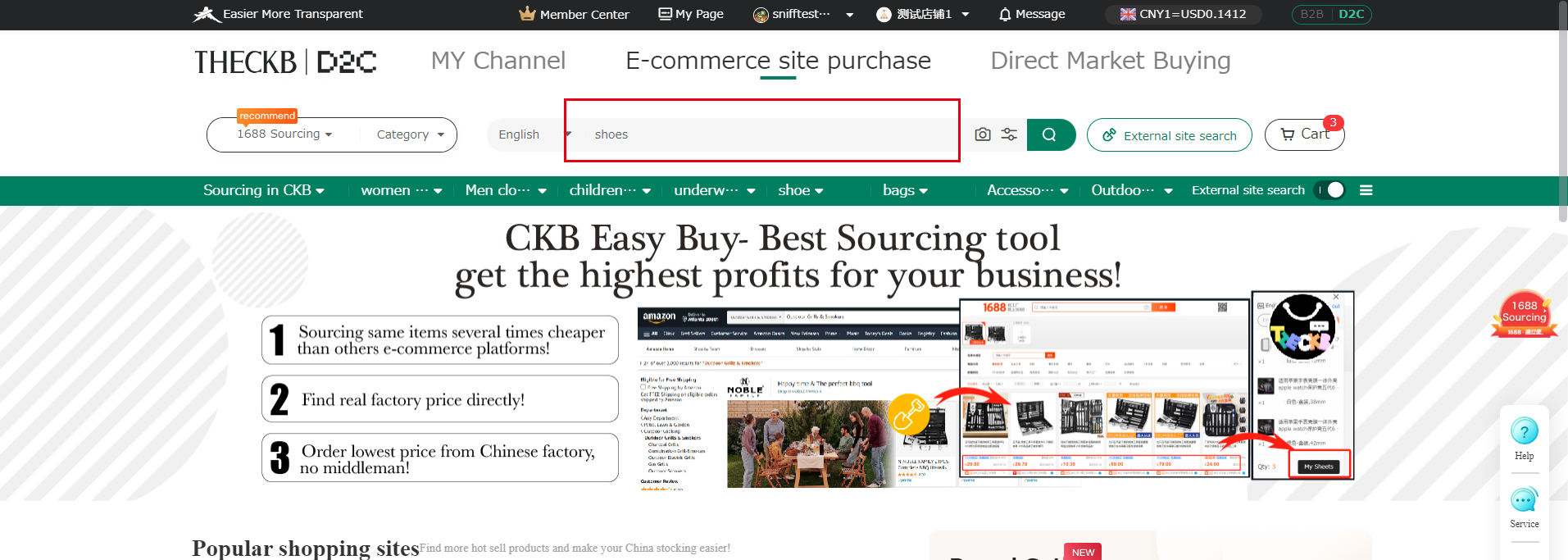
②Click the magnifying glass button and the system will search for products based on the specified conditions.
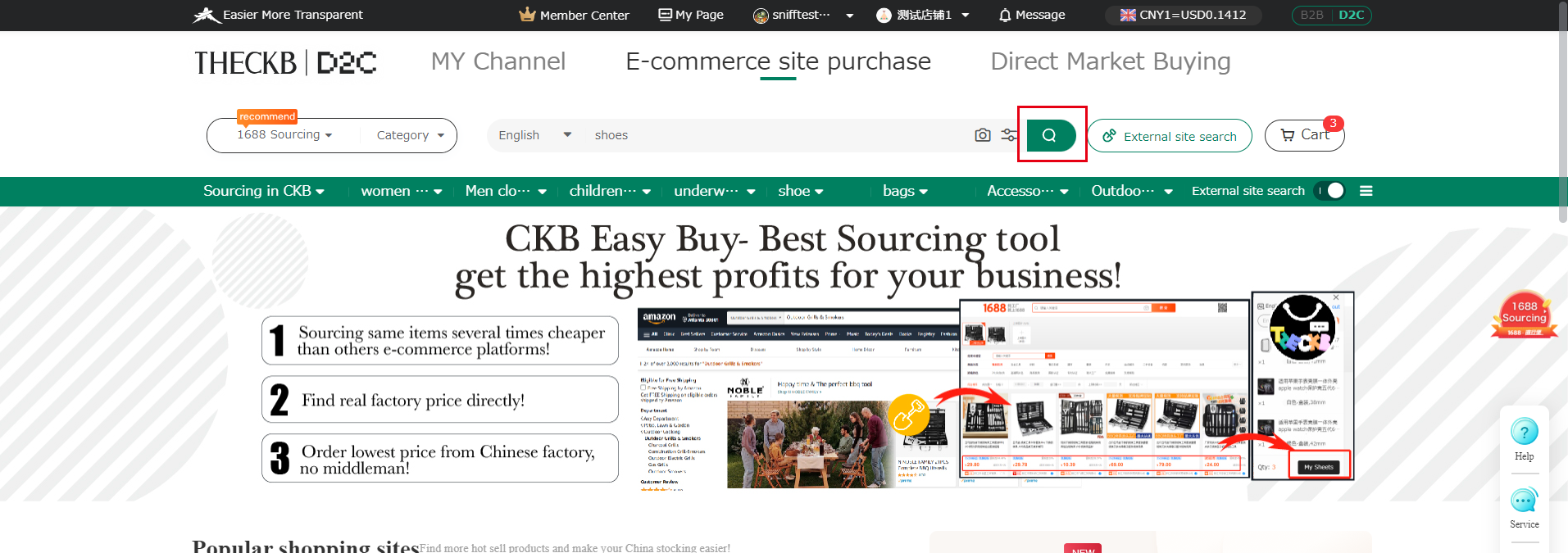
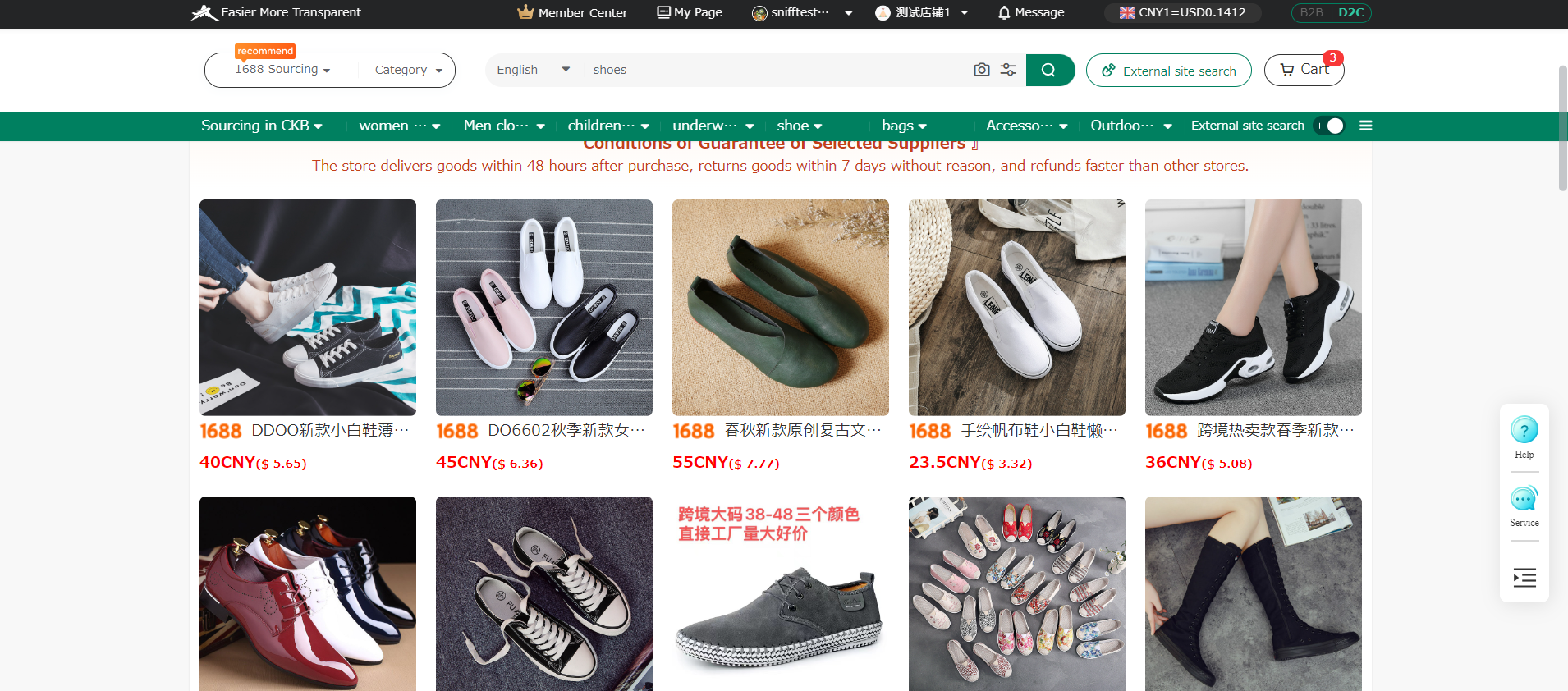
*You can search for similar products by clicking the "Search similar products" button in the product list.
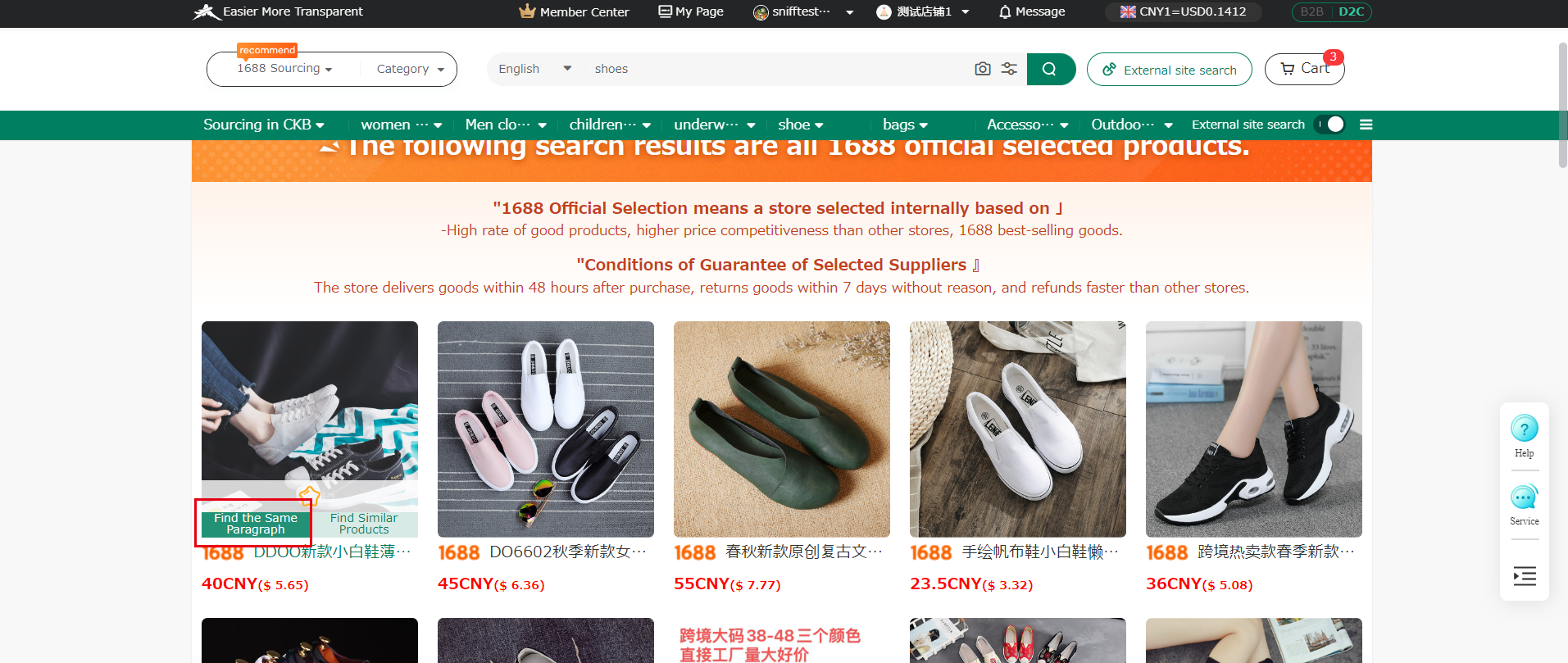
【List of similar products】
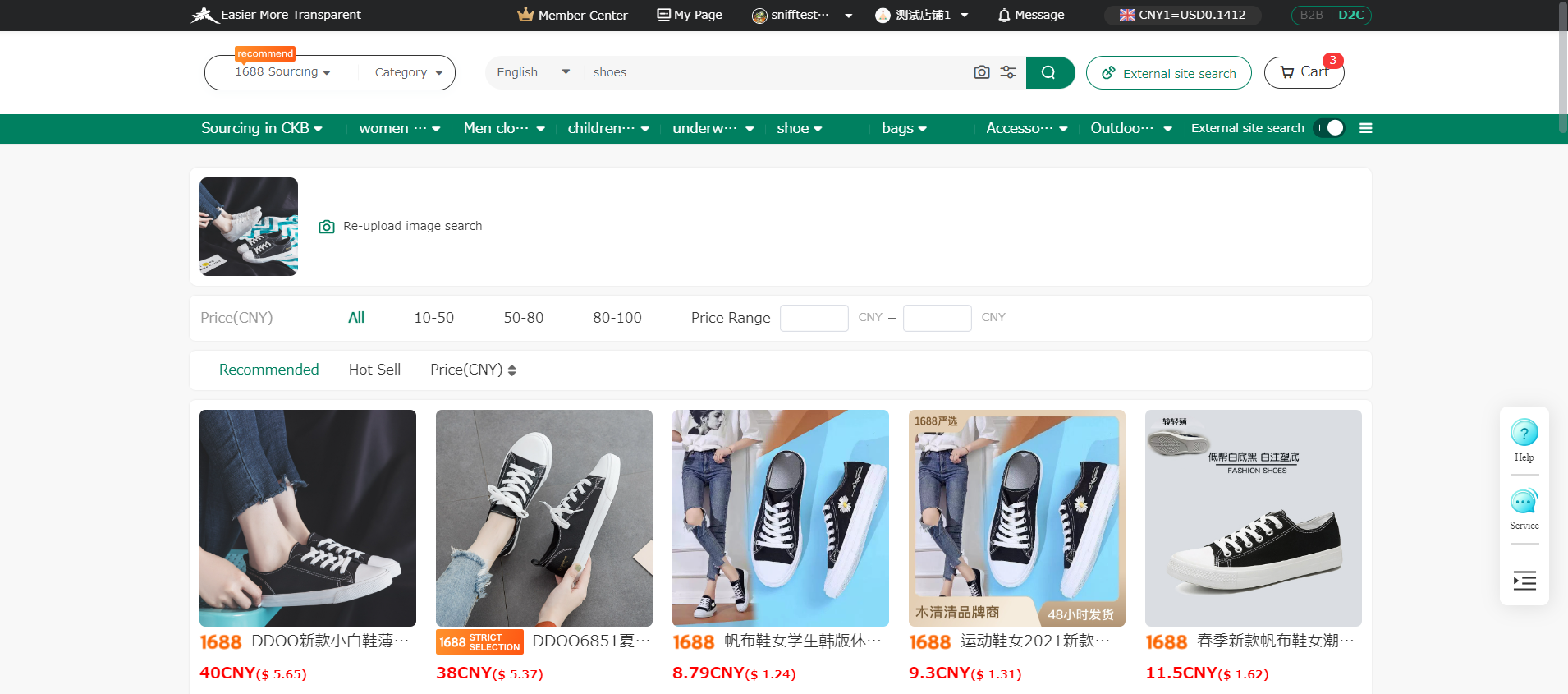
*If you click"External site search", you will be directed to the specified EC site and search for products based on the specified conditions.
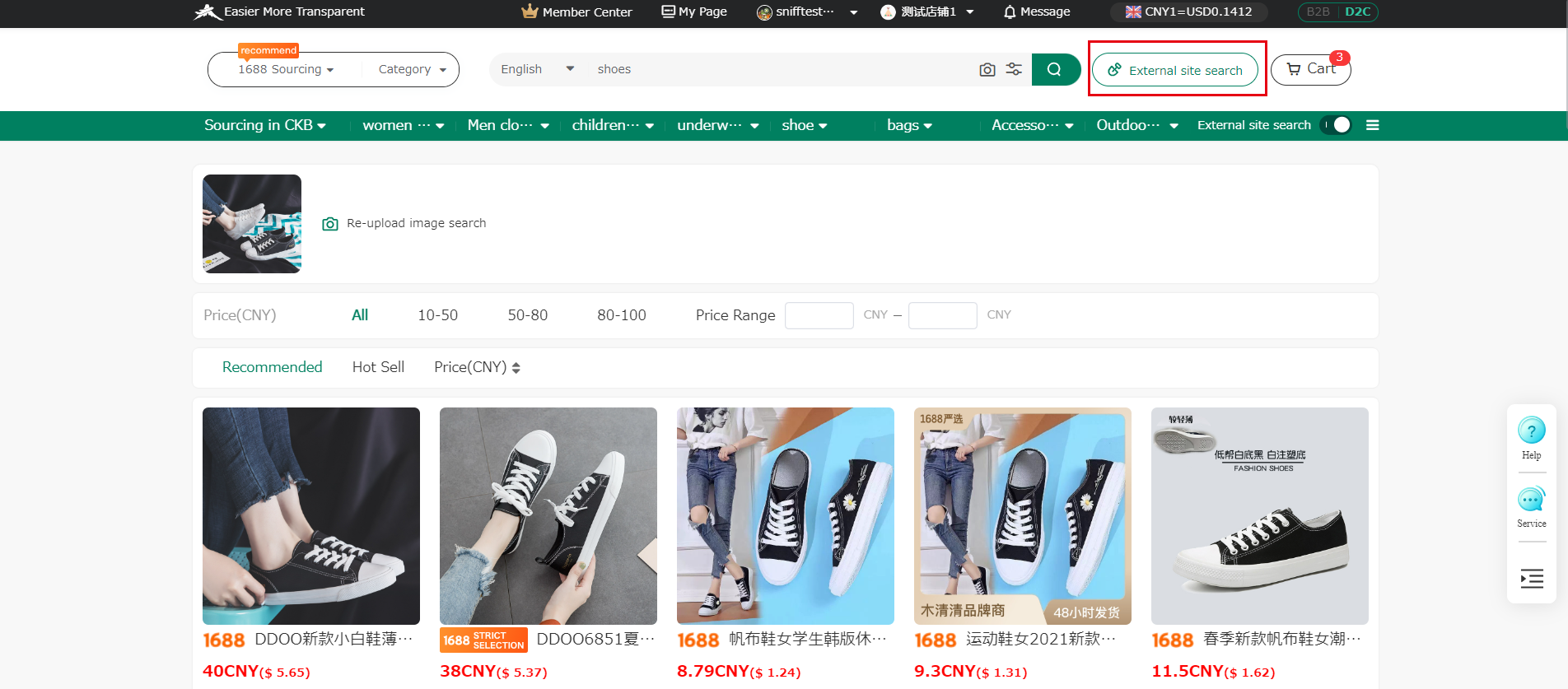
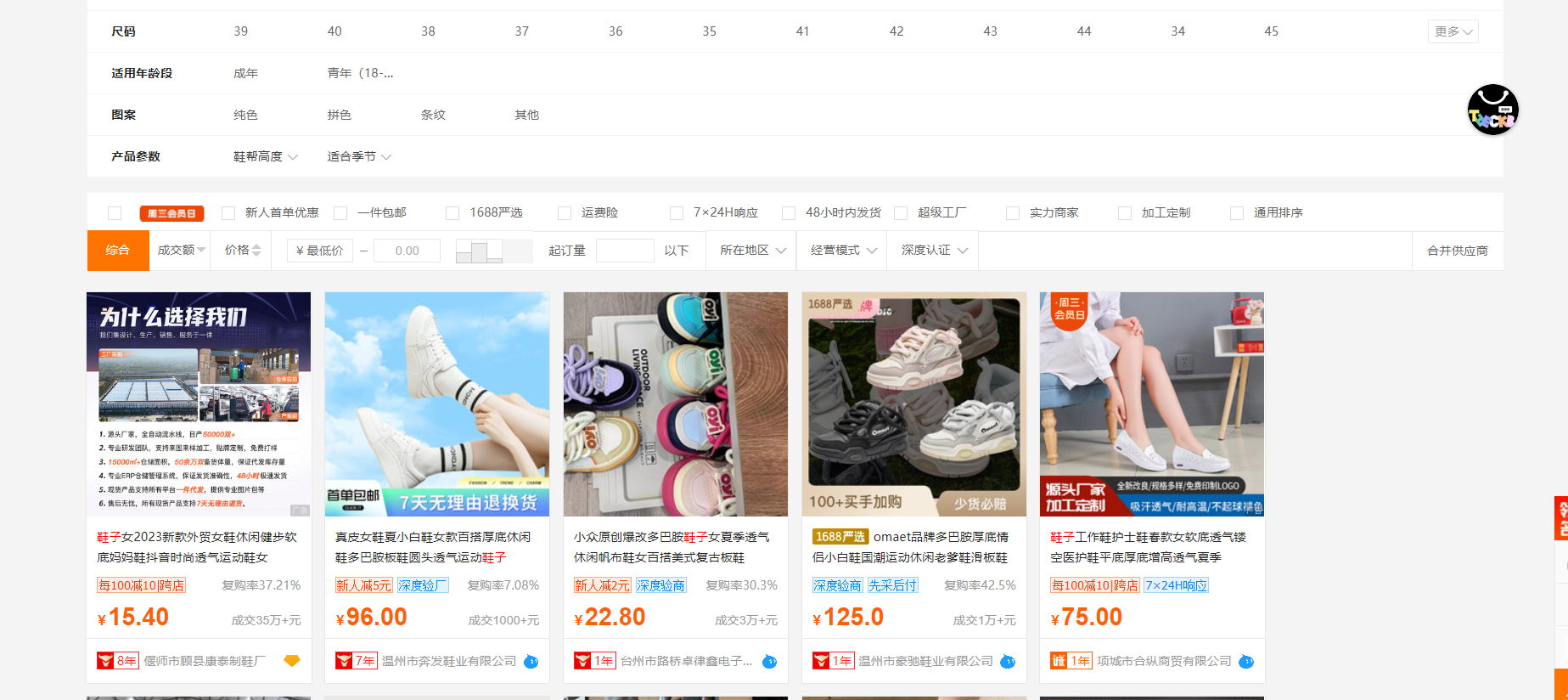
How to search for products by category
Click on the category related to the product you want under the search box on the top page for THE CKB.
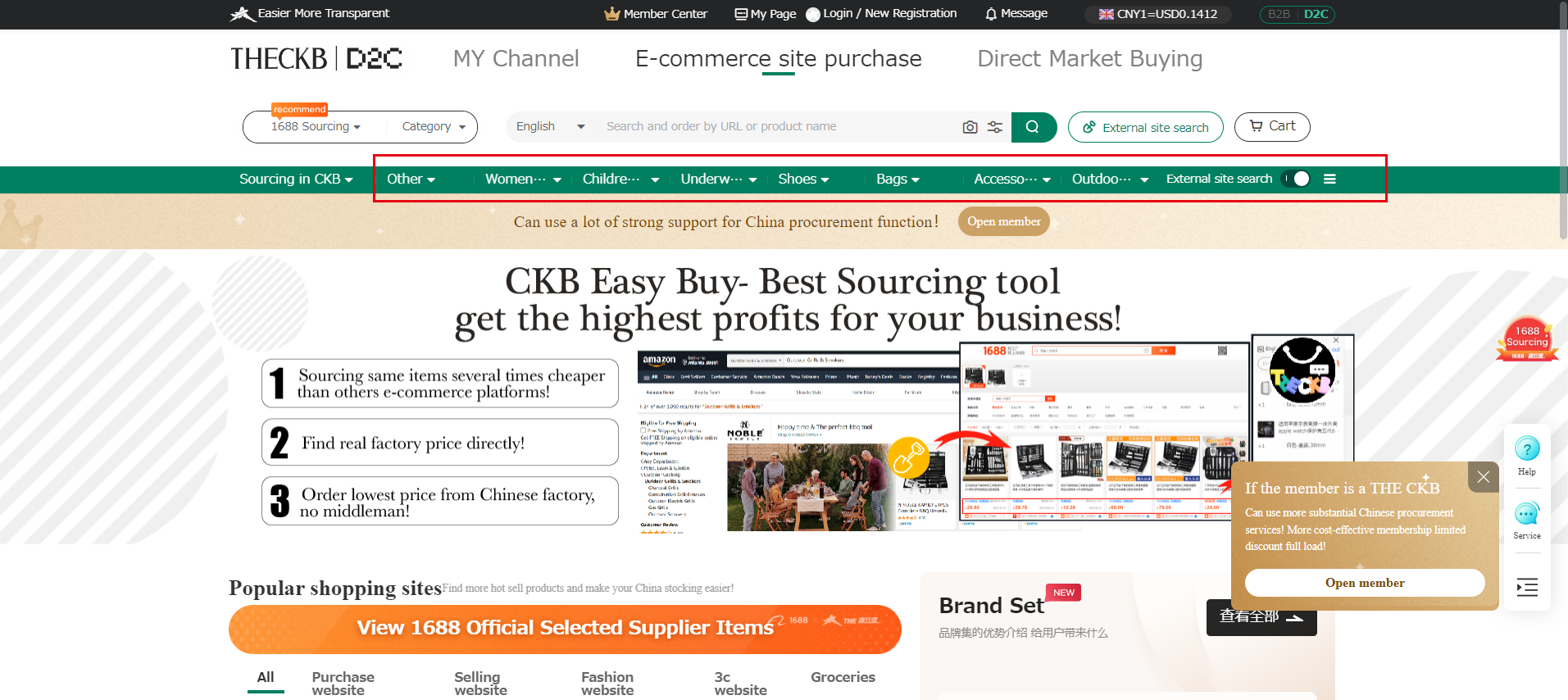
How to search for products by URL
You can search the URL of major Chinese EC sites (1688, Taobao, TMALL).
①Copy the product URL.
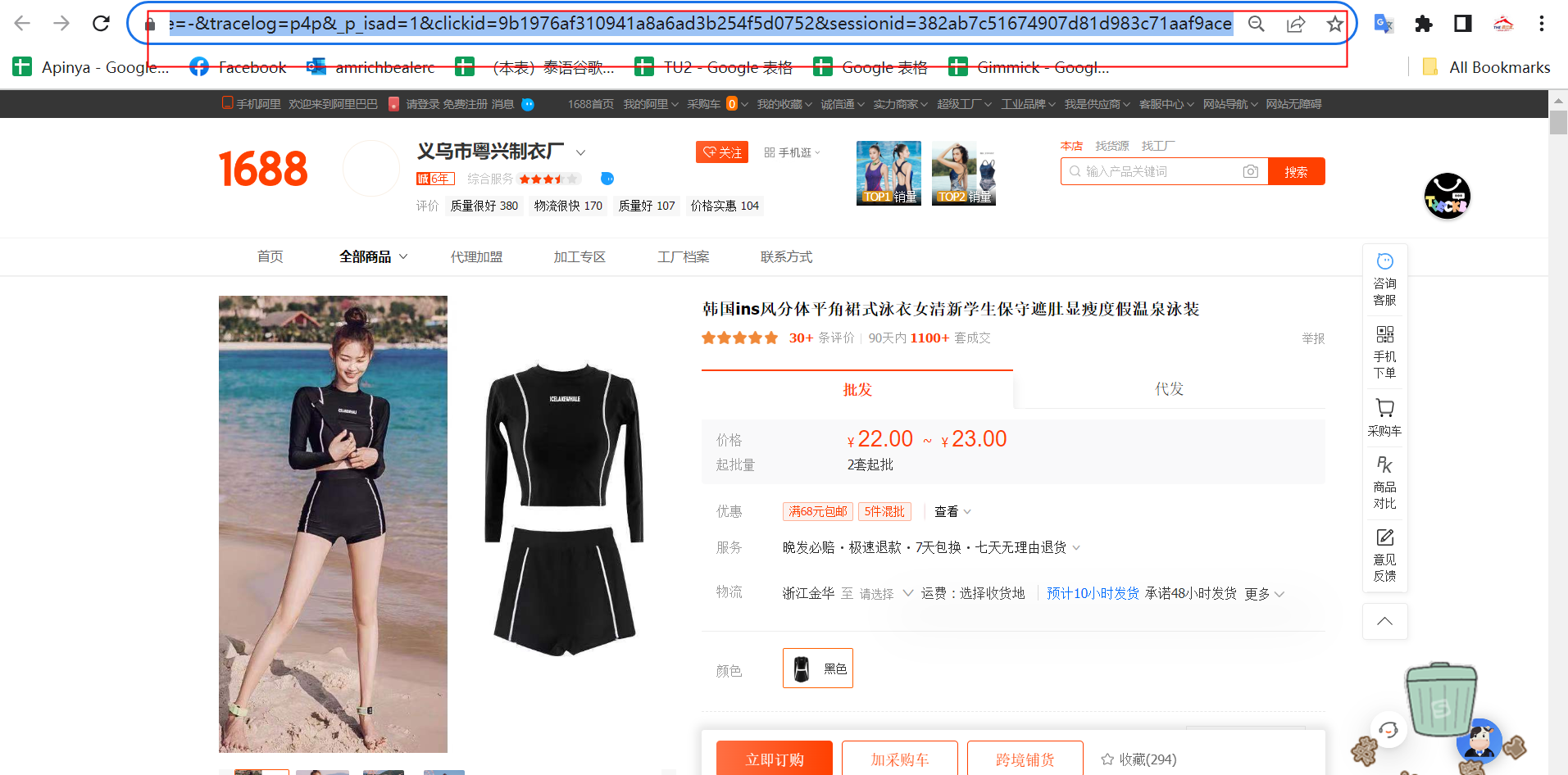
②Paste the URL in the search box and click the search button.
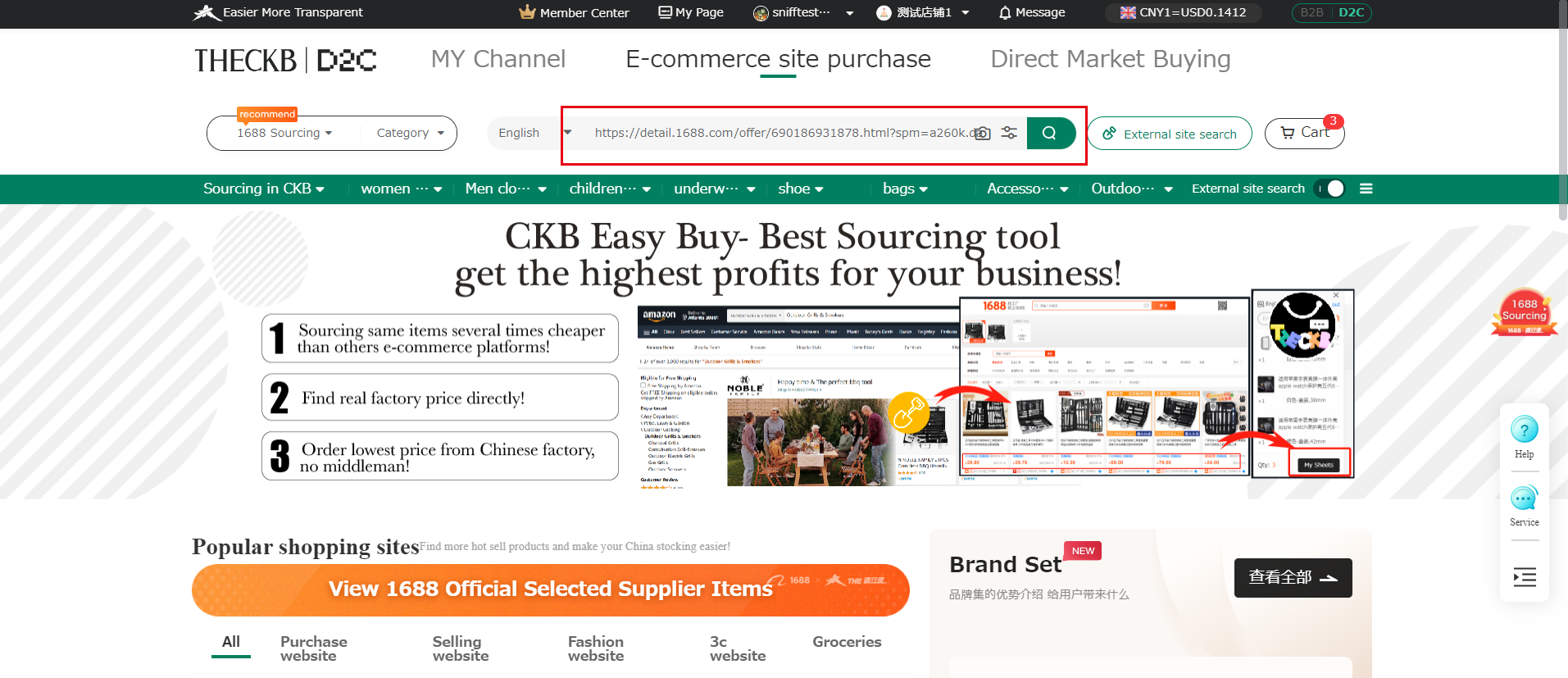
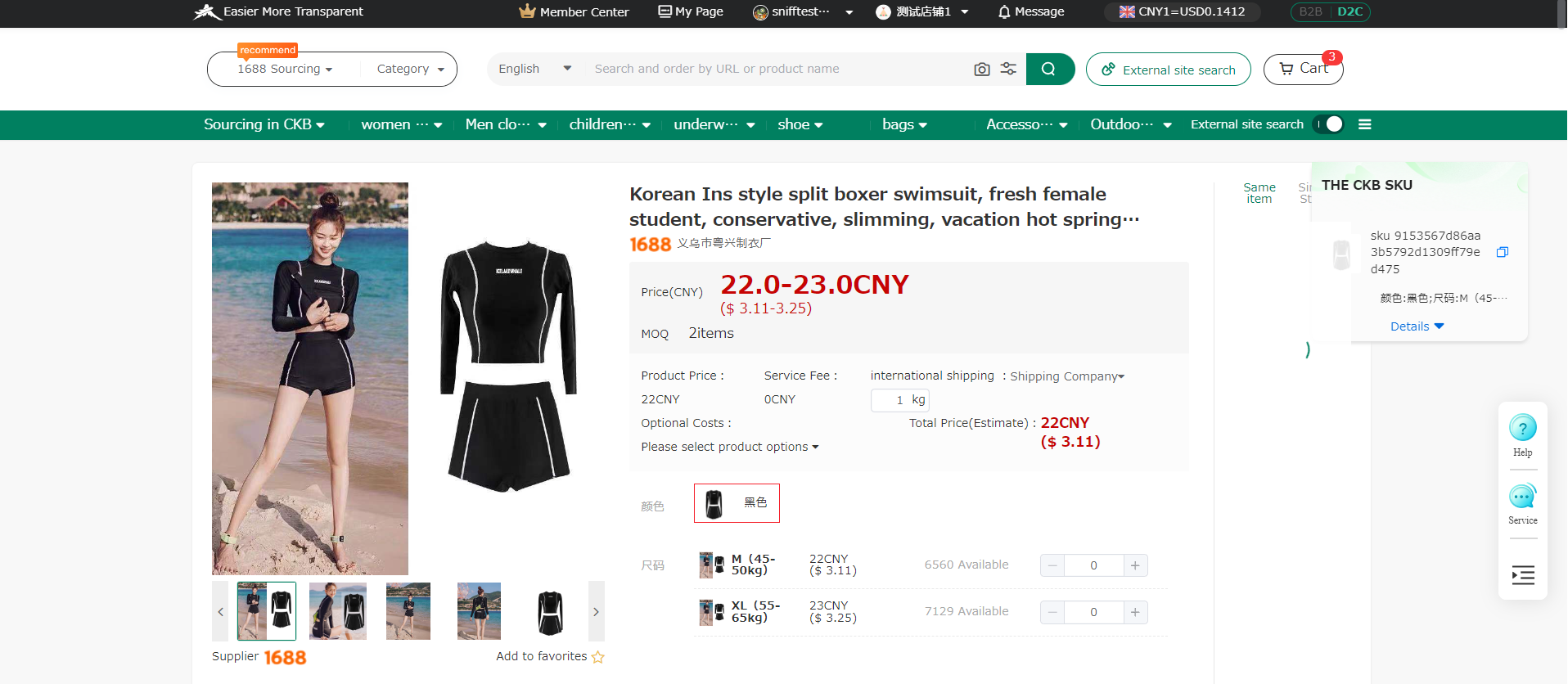
How to search for products by THE CKB Easybuy
THE CKB Easybuy is an extension that allows you to search and select products on 1688, Taobao, and Tmall, and add them directly to your cart within the direct shipping system.
★Click here for detailed usage instructions
・B2B system: https://s.theckb.com/b2b/campaign/plugin
・D2C system: https://s.theckb.com/d2c/campaign/plugin
About favorites list
You can add your favorite products and stores to "My Favorites",in order to keep track of the latest product developments at any time
To use the Favorites list, You must be logged into THE CKB.
①Log in and click "Product Management" from "My Page".
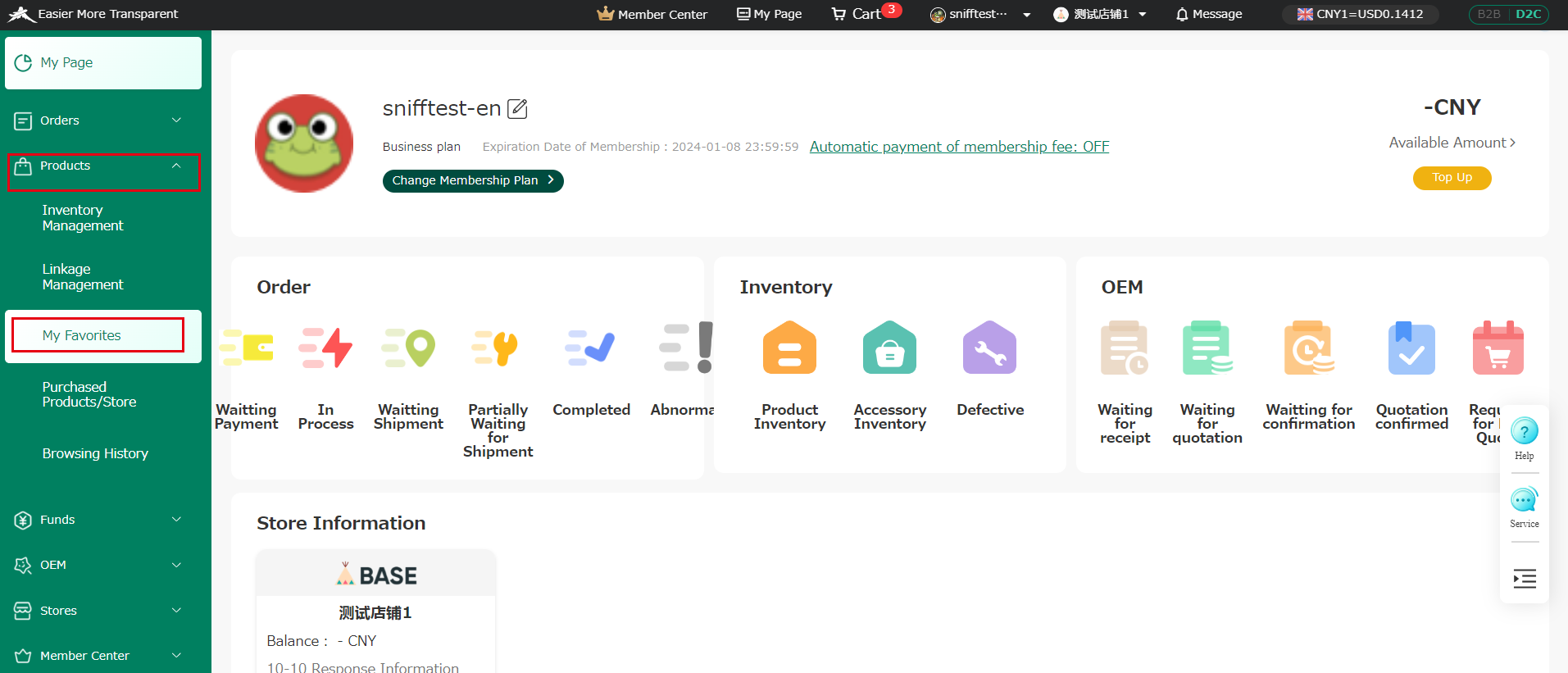
②Click "My Favorites" and the page will display the favorites list.
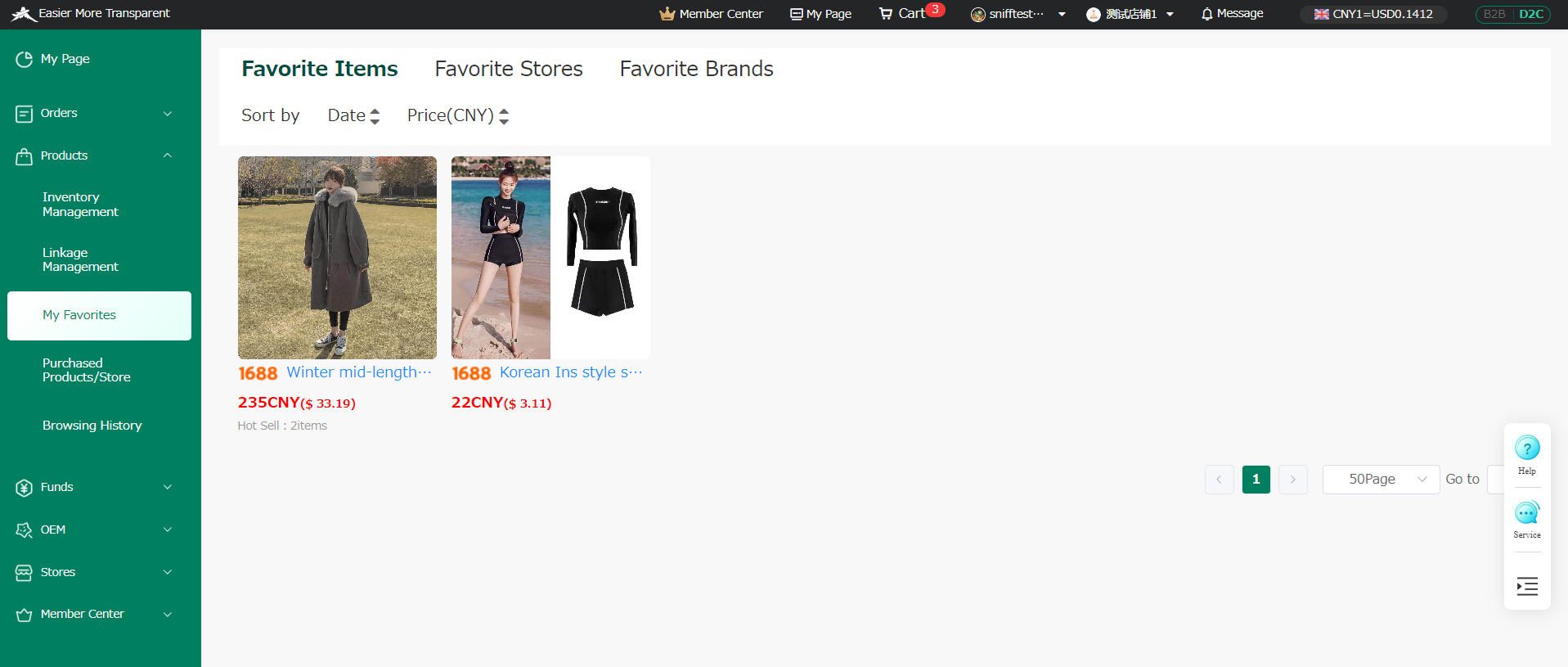
③Click "Favorite Items" or "Favorite Stores", and the page will display your favorite products or stores.
You can also filter favorites by date and price by clicking "Date" and "Price" at the top of the favorites list.
How to add to/remove from favorites list
Add to favorites list
① Click the favorite button on the product or store page you like.
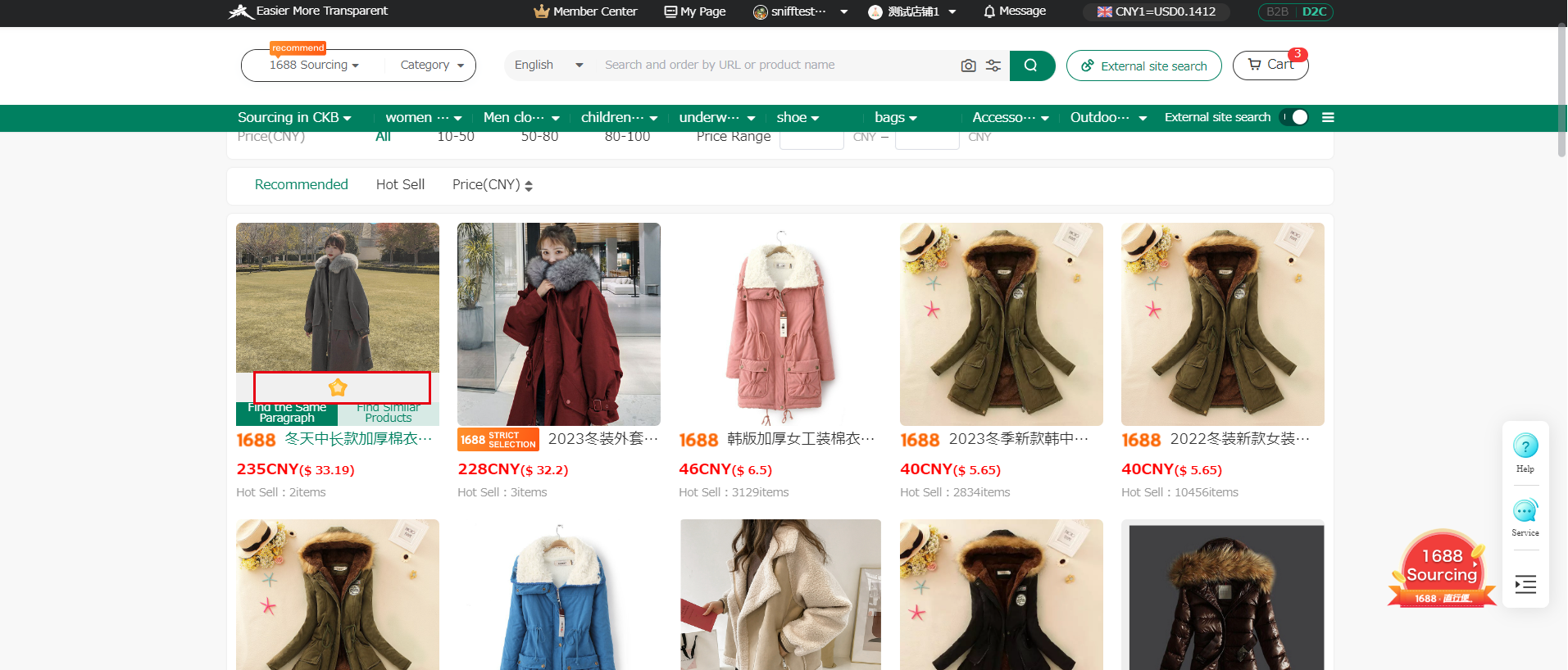
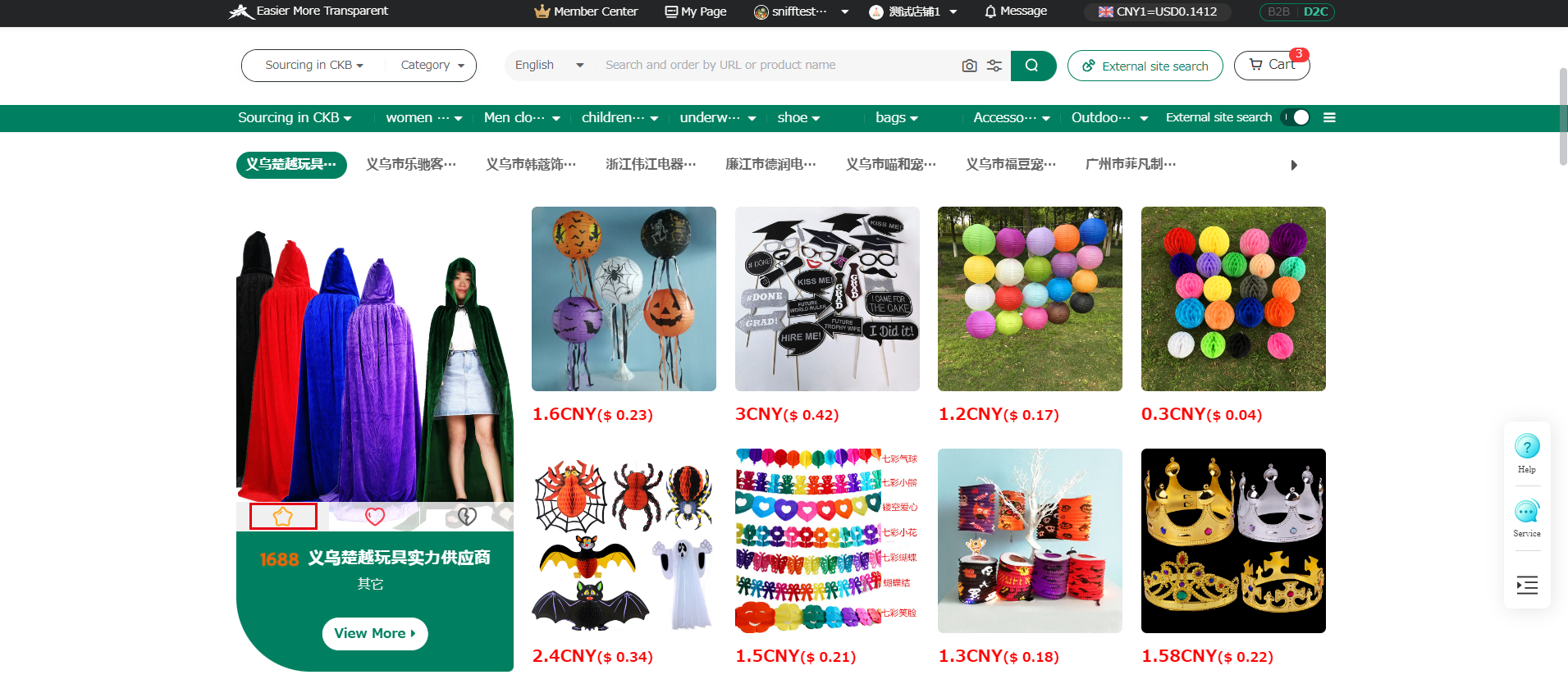
② When a product or store is added to your favorites list, the page will display the prompt "Added to Favorite Products (stores)"
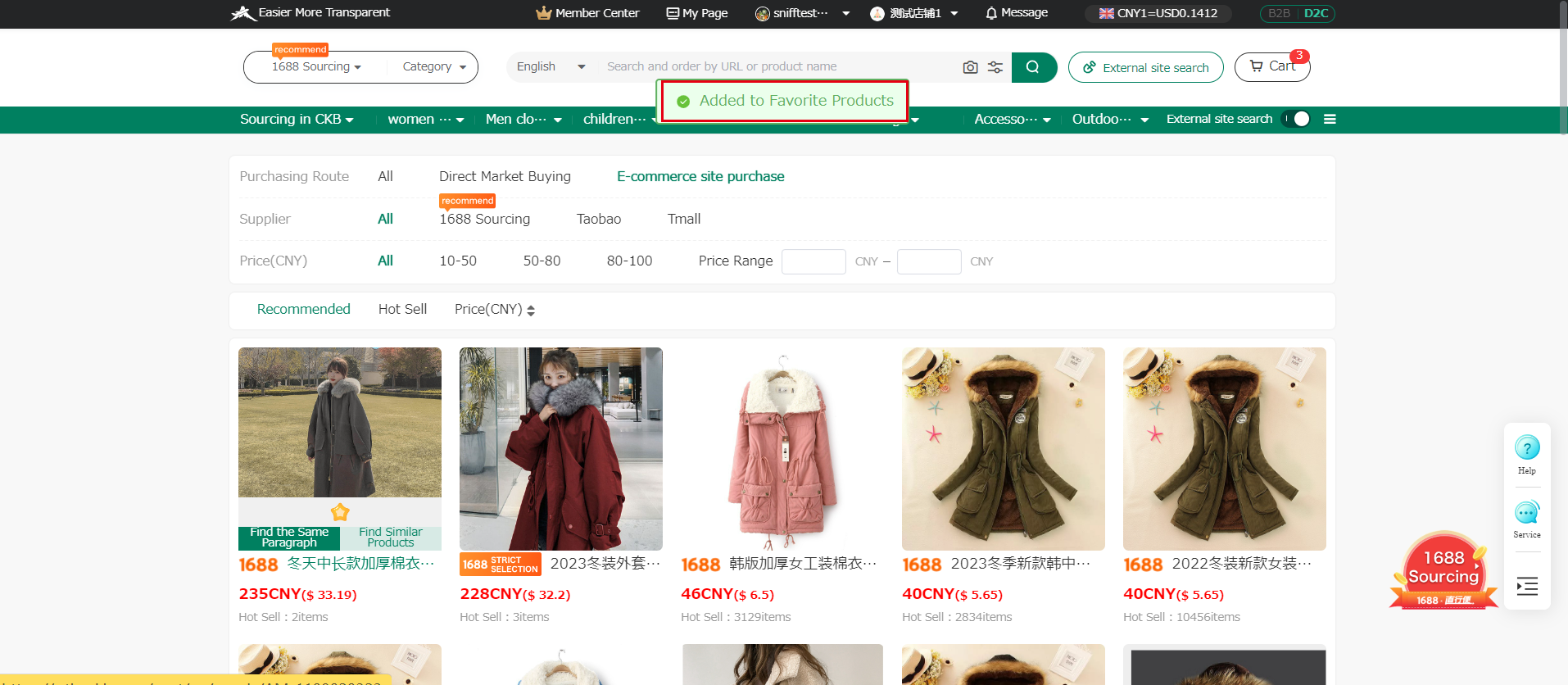
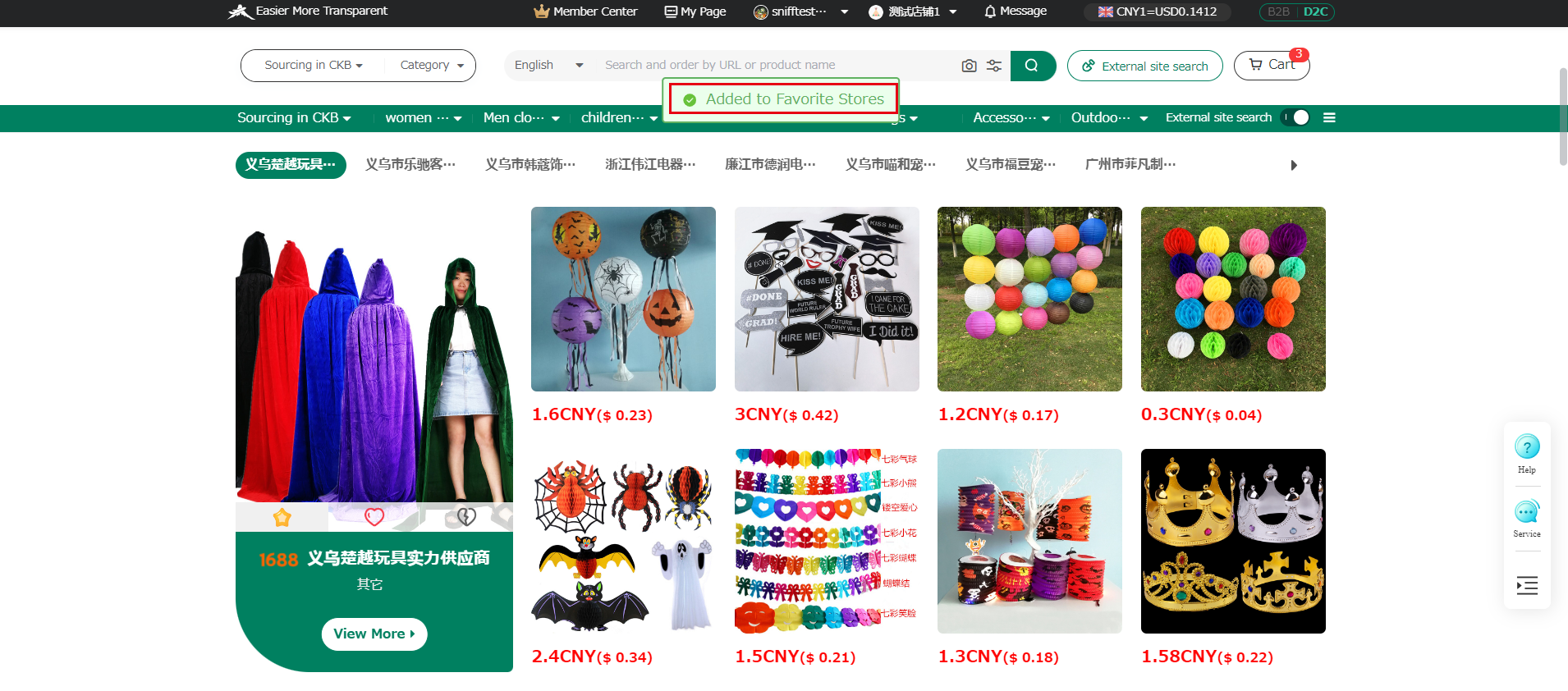
Remove from favorites list
If you click the "Favorites" button again for a product (store) that has already been added to the list, it will be removed from the favorites list.
About purchased products/stores
You can view your purchase history on the "Purchased Products/Store" page.
① Log in to your account and click "Products" from "My Page".
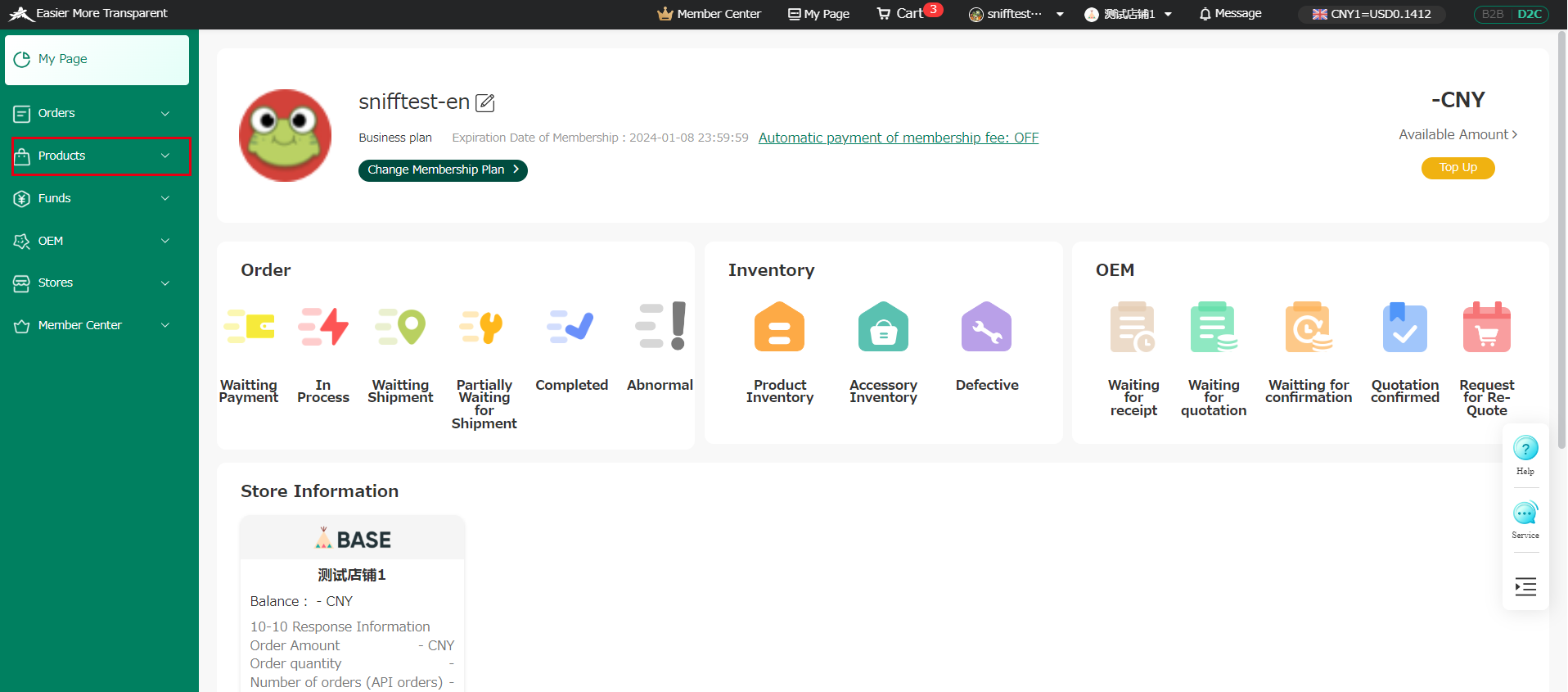
② Click "Purchased Products/Stores" and the page will display a list of purchased products/stores.
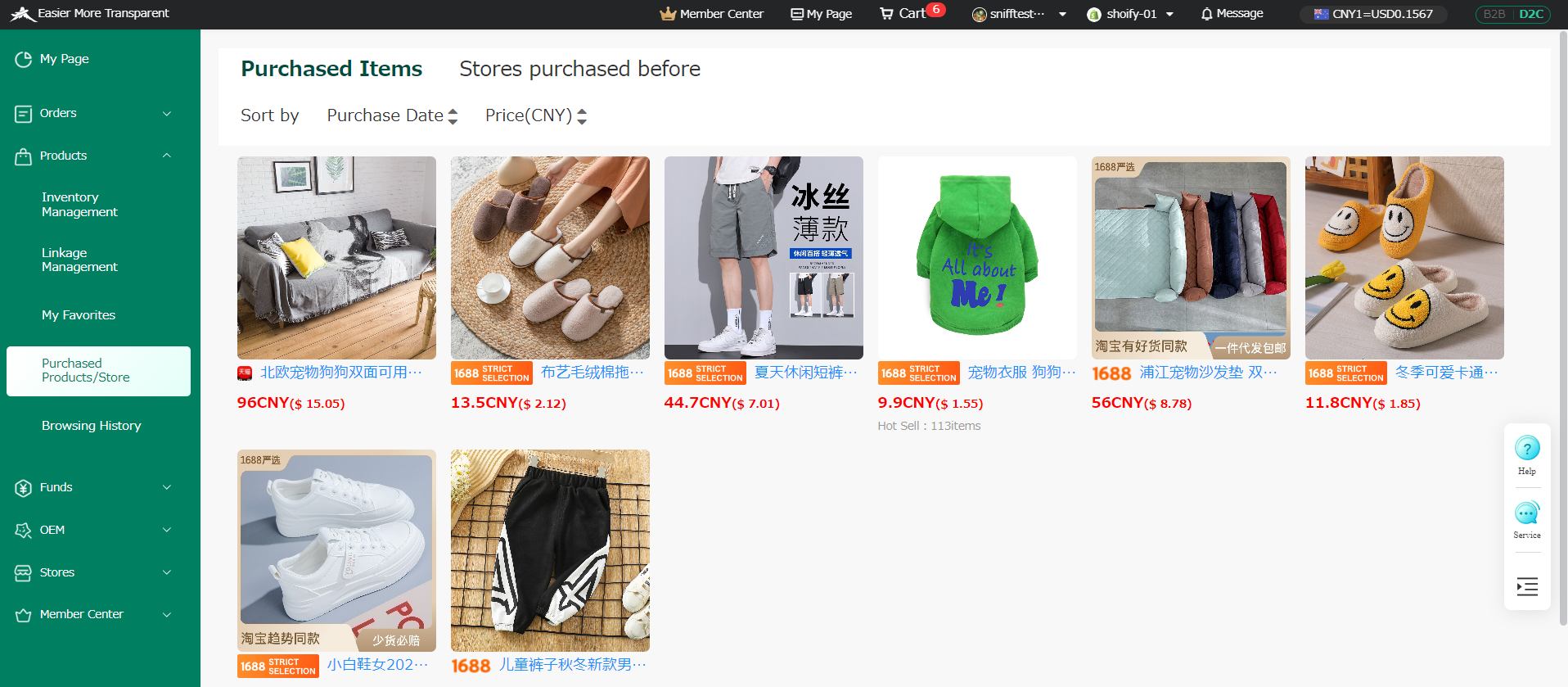
About browsing history
You can view the products and stores you have browsed in THE CKB on the "Browsing History" page.
① Log in to your account and click "Products" from "My Page".
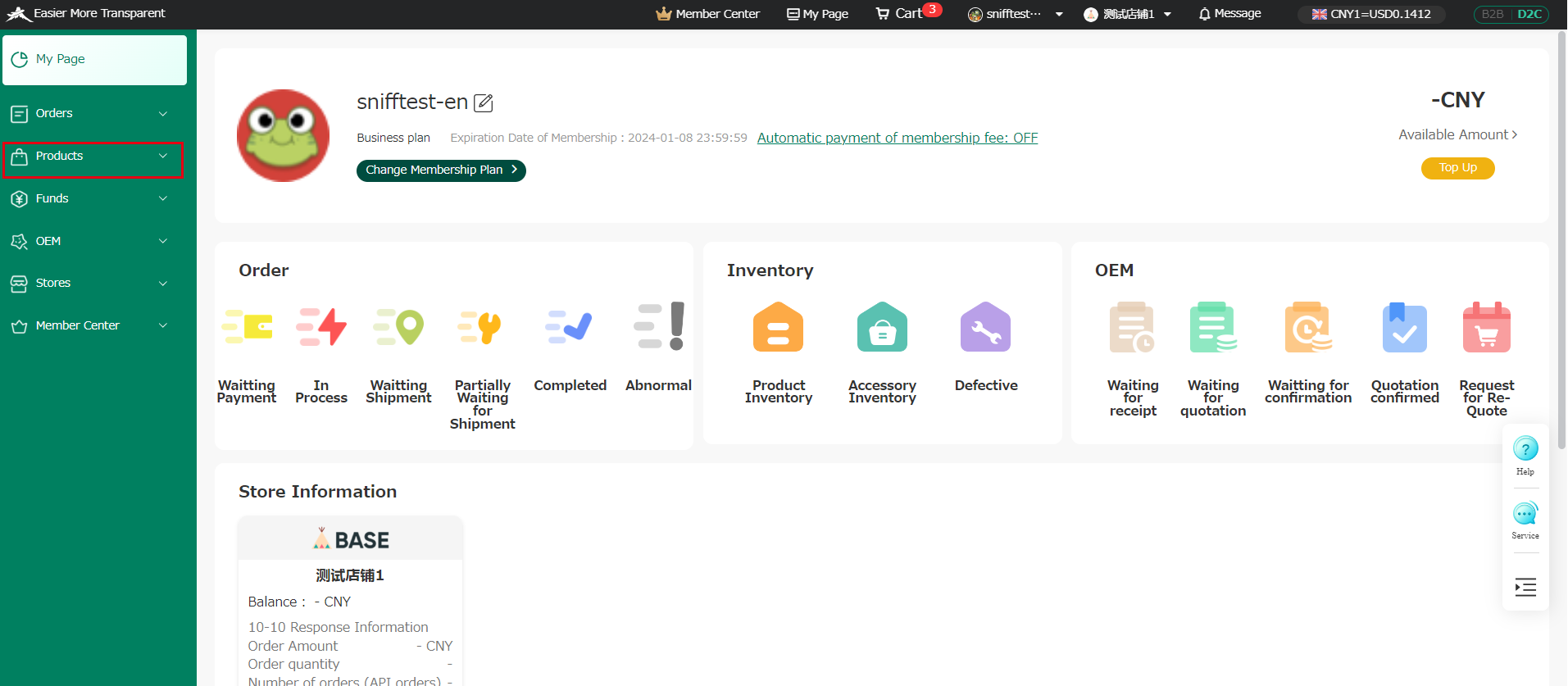
② Click "Browsing History" and the page will display a list of purchased products/stores.
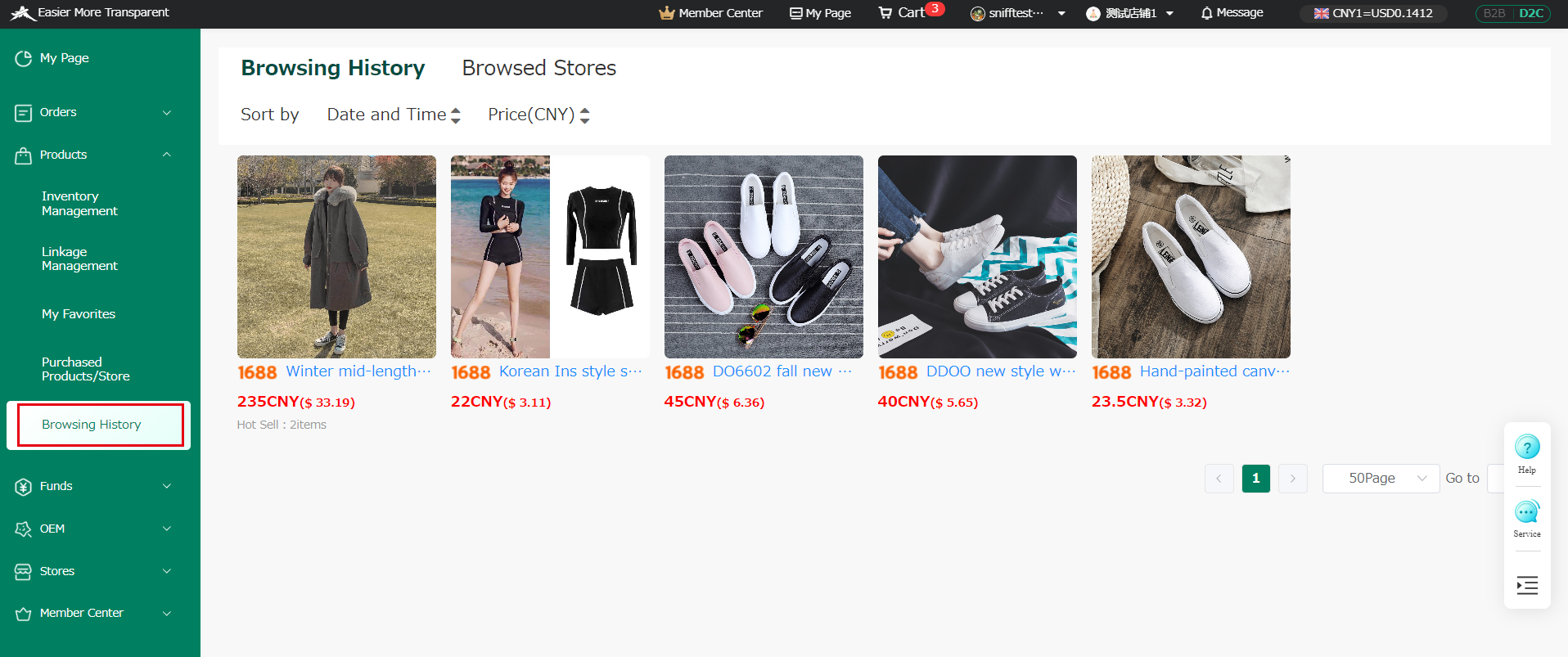



 ホーム
ホーム